User's Guide

Using the Control Panel for Setting
Press the Utility/Counter key.
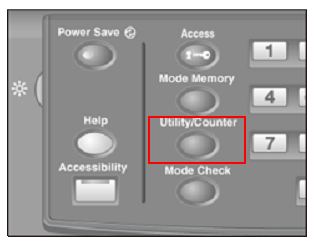
Press Administrator Setting.
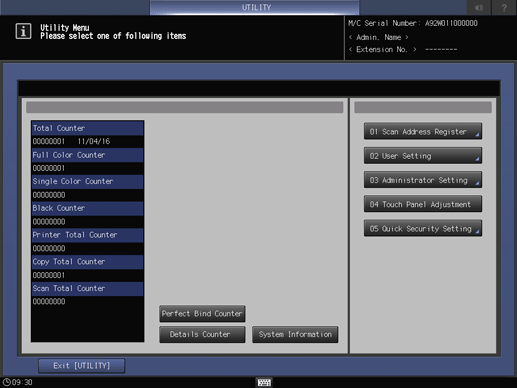
If the Enter Password screen is displayed, enter the eight-letter administrator password, then press OK.
supplementary explanationThe administrator password consists of 8 one-byte characters.
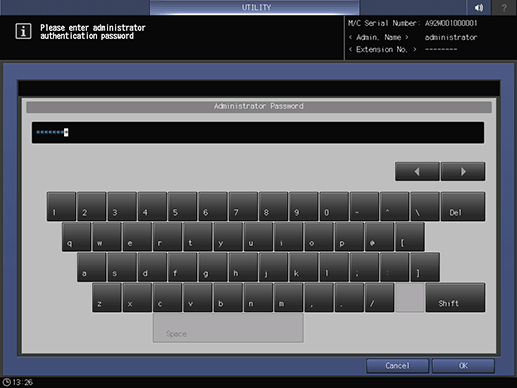
Press Network Setting.
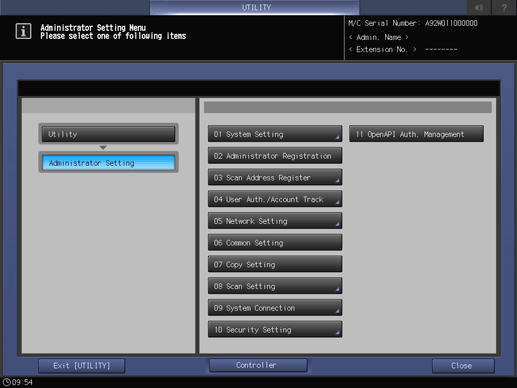
Press NIC Settings.
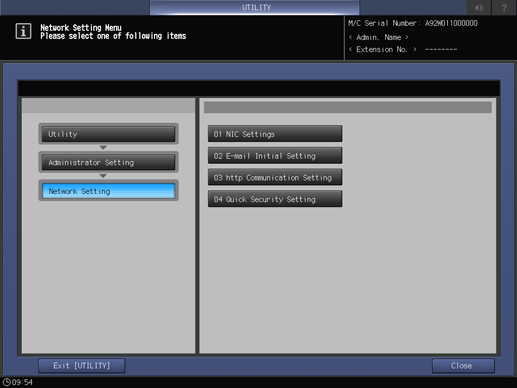
The NIC Settings screen is displayed.
Configure a network setting depending on the transmission method.
- Scan to E-mail: Refer to Network Setting Using the Control Panel.
- Scan to FTP: Refer to Network Setting Using the Control Panel.
- Scan to SMB: Refer to Network Setting Using the Control Panel.
- Scan to WebDAV: Refer to Network Setting Using the Control Panel.