User's Guide

Direct Hosting Setting
Click SMB Setting - Direct Hosting Setting on the menu of Network tab to display this screen.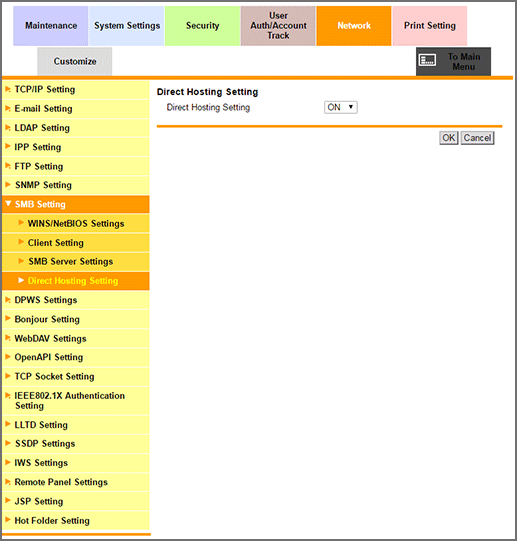
This screen allows you to specify whether to use the direct hosting service. When it is enabled, you can specify the peer by using the IP address (IPv4/IPv6) or host name.
Select either ON or OFF from the Direct Hosting Setting drop-down list.
Click OK. Clicking Cancel cancels the setting.
Click OK on the setting complete screen.
Tips
By default, Direct Hosting Setting is set to ON. If you want to disable this option from the viewpoint of security, set it to OFF.