User's Guide

- Home
- Menu
× Menu Useful Software If you have a problem…
- FAQ
- Troubleshooting
Menu
Scan
- Overview of Scanner
- Overview of Scan Function
- Available Operations for Scan Function
- Scan to E-mail: Attaching a File to an E-mail for Sending
- Scan to HDD: Saving Data on HDD User Box of the Machine
- Scan to FTP: Sending Data to FTP Server
- Scan to SMB: Sending Data to Shared Folder of Computer
- Scan to WebDAV: Sending Data to WebDAV Server
- Scan to USB: Saving Data on USB Flash Drive
- Sending to a Group
- Remote Scanning
- Scanner Specifications
- Scan Precheck
- Network Check
- Network Setting for Scan Transmission
- Scan to E-mail Setting
- Network Setting Using Web Connection
- Network Setting Using the Control Panel
- Scan to FTP Setting
- Network Setting Using Web Connection
- Network Setting Using the Control Panel
- FTP Server Setting
- Scan to SMB Setting
- Network Setting Using Web Connection
- Network Setting Using the Control Panel
- Shared Folder Setting for SMB Server (Computer)
- Scan to WebDAV Setting
- Network Setting Using Web Connection
- Network Setting Using the Control Panel
- Web Service Setting
- Registering Scan Destinations
- Overview of Scan
- Basic Scan Operation
- [SCAN] Screen
- Scan Settings
- Positioning the Original
- Scan to E-mail
- Scan to HDD
- Scan to FTP
- Scan to SMB
- Scan to WebDAV
- Scan to USB
- Sending to a Group
- Adjustment of this Machine
- Scan Adjustment
- Adjusting the Reverse Automatic Document Feeder (ADF)
- Useful Scan Functions
- Address Search
- Registering Scan Settings in Program
- Remote Scan: Scan Using TWAIN Driver
- Remote Scan: Scan Using Web Service
Direct Hosting Setting
Configure this setting when you want to use the Direct Hosting SMB Service.
Follow the procedure described in Using the Control Panel for Setting to display the NIC Settings screen.
Press SMB Settings.
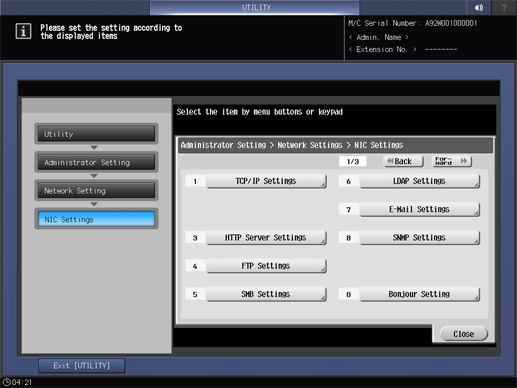
Press Direct Hosting Setting.
Press ON.
Press OK to complete the setting.