
What Is [Fold&Staple]?
Overview
Fold paper in half, and staple in the center.
This function creates a product with a form similar to a magazine, so it useful for making book spread documents.
Combining with the [Booklet] function allows you to create a stapled and folded book.
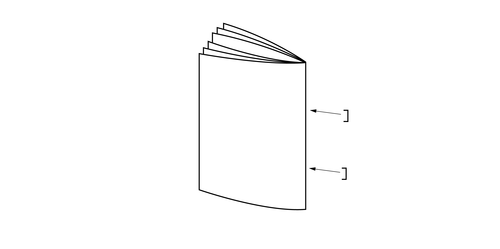
One of the following options is required to use this function.
- SaddleStitcher SD-506
- Saddle Stitcher SD-513
The following functions can also be added depending on the optional devices mounted on this system.
Staple: [Staple]
Spine Corner Forming: [Spine Corner Forming]
Crease: [Crease]
Fore-edge Trimming: [Trimming or Non Trimming Setting] or [(1)Fore-edge Trimming]
Cosmetic trimming of both edges of the paper (2-Side Slitting): [(2)2-Side Slitting]
With SaddleStitcher SD-506 mounted:
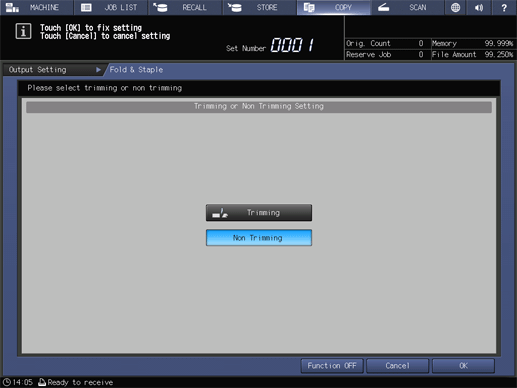
With Saddle Stitcher SD-513 mounted:
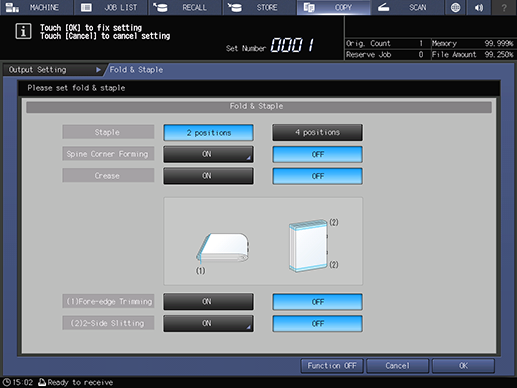
- To arrange in page order in [Fold&Staple], combine with the [Booklet] function. For details about [Booklet], refer to [Booklet].
- [Fold&Staple] is frequently combined with [Booklet], so the setting may be configured in combination so that [Booklet] of [Application] is enabled. In this case, even if [Fold&Staple] is set to [Function OFF], [Booklet] remains enabled. When canceling the setting, also check the setting of [Booklet] of [Application].
- The combined setting between [Fold&Staple] and [Booklet] can be changed in [Fold & Staple Auto Selection]. For details, refer to [Copy Setting].
Setting Items
Screen access
Touch panel - [COPY] - [Output Setting] - [Fold&Staple]
Setting item | Description |
|---|---|
Configure the setting to trim the fore edge of Fold & Staple paper. | |
[Staple]*2 | Set the number of staples for Fold & Staple. |
Form the spine corner for Fold & Staple paper. | |
[Crease]*2 | Configure the setting to crease only the covers for Fold & Staple. |
Configure the setting to trim the fore edge of Fold & Staple paper. | |
Configure the setting to slit both edges of Fold & Staple paper. | |
[Function OFF] | Turns the function off while maintaining the set information. |
*1: This is displayed when SaddleStitcher SD-506 is mounted.
*2: This is displayed when Saddle Stitcher SD-513 is mounted.


 in the upper-right of a page, it turns into
in the upper-right of a page, it turns into  and is registered as a bookmark.
and is registered as a bookmark.