
[Back. Removal]
Overview
Set the background density when scanning an original with low background whiteness such as newspaper or recycled paper.
Adjust the density when the background is colored after scanning.
Original | Output |
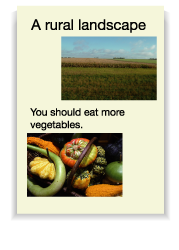 | 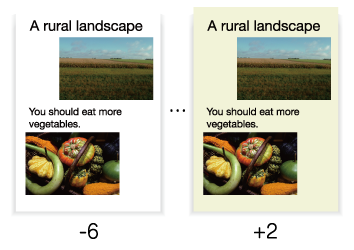 |
Tips
- [Back. Removal] can also be set using [-] or [+] on the right of the [Back. Removal] key on the [Quality Adj.] screen.
Setting Items

Setting item | Description |
|---|---|
[-6] to [2] | Sets the background density. With [0] as the median, press a key in the minus (-) side to lighten, and press a key in the plus (+) side to darken. |
[Auto] | Automatically adjusts the background density. Select this item when there are differences between the backgrounds of a multi-page original. |

 in the upper-right of a page, it turns into
in the upper-right of a page, it turns into  and is registered as a bookmark.
and is registered as a bookmark.