
[Green]
Overview
Set the level of green (G). Adjust the green level when the scanned image is reproduced in deep green or light green.
Green can be adjusted individually without affecting other colors.
Original | Output |
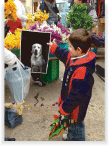 | 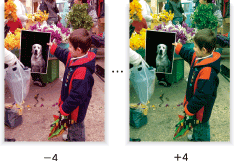 |
Tips
- [Green] can also be set using [-] or [+] on the right of the [Green] key on the [Quality Adj.] screen.
- [Red] and [Blue] can also be adjusted individually.
Setting Items

Setting item | Description |
|---|---|
[-4] to [4] | Sets the level of green. With [0] as the median, press a key in the minus (-) side to lighten, and press a key in the plus (+) side to darken. |

 in the upper-right of a page, it turns into
in the upper-right of a page, it turns into  and is registered as a bookmark.
and is registered as a bookmark.