
[Front Cover Setting] / [Back Cover Setting]
Overview
Select the paper tray for the front or back cover, and configure the print setting.
The setting items are the same between [Front Cover Setting] and [Back Cover Setting].
Cover sheets can be fed simultaneously from both the paper tray and Post inserter.
- When cover sheets are fed simultaneously, the cover sheets loaded in the Post inserter are used first (front cover) and last (back cover).
Front or Back Cover Setting
The front cover and back cover can be configured individually.
Combination | Description |
|---|---|
Front Cover + Print (Simplex or Duplex) | 1-sided copy ([2->1] or [1->1]): The 1st page of a 1-sided original or the 1st page of a 2-sided original is copied on a single side of the front cover sheet. For [1->2]: The 1st and 2nd pages of a 1-sided original are respectively copied on the front and back sides of the front cover sheet regardless of the cover print setting. For [2->2]: The 1st page of a 2-sided original is duplex-copied on the front cover sheet. A front cover cannot be simplex-copied. 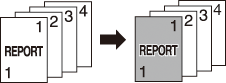 |
Front Cover + Blank | The front cover sheet is inserted with blank paper at the beginning of copy, regardless of whether the original or copy is in the simplex or duplex mode. 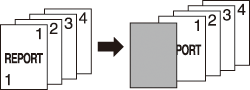 |
Back Cover + Print (Simplex or Duplex) | 1-sided copy ([2->1]/[1->1]): The last page of a 1-sided or 2-sided original is copied on a single side of the back cover sheet. For [1->2]: The 1st and 2nd pages of a 1-sided original are respectively copied on the front and back sides of the front cover sheet regardless of the cover print setting. If [Simplex] is selected for cover printing, the last page of a 1-sided original is copied on a single side of the back cover sheet. If [Duplex] is selected, when the original has an even number of pages, the last 2 pages of the original are copied on both sides of the back cover sheet. For [2->2]: The last page of a 2-sided original is duplex-copied on the back cover sheet. A back cover cannot be simplex-copied. 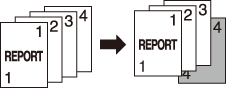 |
Back Cover + Blank | The back cover sheet is inserted with blank paper at the end of copy, regardless of whether the original or copy is in the simplex or duplex mode.  |
Setting Items
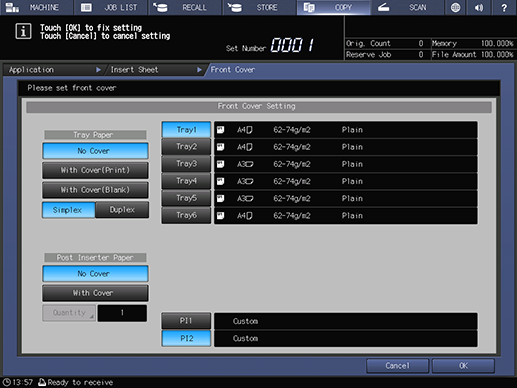
Setting item | Description | |
|---|---|---|
Paper tray selection key | Select the paper tray used for cover paper or the tray of Post inserter. | |
[Tray Paper] | [No Cover] | Does not feed cover sheets from the paper tray. |
[With Cover(Print)] | Feeds cover sheets from the paper tray, and prints in [Simplex] or [Duplex] before insertion. | |
[With Cover(Blank)] | Feeds cover sheets from the paper tray, and inserts them as blank paper. | |
[Simplex] | Simplex-prints the cover. | |
[Duplex] | Duplex-prints the cover. | |
[Post Inserter Paper] | [No Cover] | Does not feed cover sheets from the Post inserter tray. |
[With Cover] | Feeds cover sheets from the Post inserter tray, and inserts them as blank paper. | |
[Quantity] | Sets the number of cover sheets. This setting is available when [With Cover] is selected. Range: 1 to 40 | |

 in the upper-right of a page, it turns into
in the upper-right of a page, it turns into  and is registered as a bookmark.
and is registered as a bookmark.