
[Trim]
Overview
This function trims the printed paper to suit the use.
You can perform paper trimming such as Four Edge Trim for trimming around paper, Multiple Cutting for cutting paper to 2 sheets, and Card Cutting for cutting paper to the card size.
To trim, select [Trimmer Profile] that has trimming conditions specified. Trimming conditions cannot be changed from the [Trim] function. In advance, register the target trimming setting as a [Trimmer Profile].
[Four Edge Trim] | [Multiple Cutting] | [Card Cutting] | [1x1-3x3 Cutting(CR)] | [1x1-1x3 Cutting(PE)] |
|---|---|---|---|---|
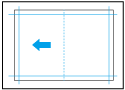 | 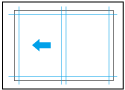 | 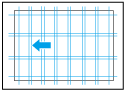 | 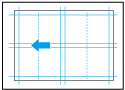 | 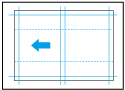 |
- For details about how to register [Trimmer Profile], refer to [Trimmer Profile].
Setting Procedure (Setting [Trim])

[Main Sheet]: Sets the method for trimming the main sheets.
[Cover Sheet]: Sets the cover trimming method.


 in the upper-right of a page, it turns into
in the upper-right of a page, it turns into  and is registered as a bookmark.
and is registered as a bookmark.