
[4-Hole Punch]
Overview
Set the punch positions for [4-Hole Punch].
NOTICE
- Do not punch special paper such as label paper or tracing paper. Punching special paper may cause unexpected machine problems.
Tips
- When loading paper, push paper against the paper tray so that there is no gap between the paper and the Side guides of the paper tray. Not doing so causes a misalignment of punch holes.
- If the ATS (Automatic Tray Switch) function is activated during the punch operation, the punched holes may shift.
- The punch function is not available for paper ([Custom] and [Tab Paper]) other than [Standard].
Setting Items
Setting item | Description |
|---|---|
[Left] | Punches 4 holes in the left side of paper.  |
[Right] | Punches 4 holes in the right side of paper.  |
[Top] | Punches 4 holes in the top of paper. 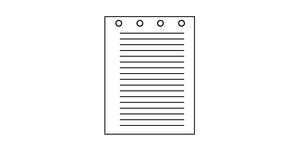 |
For Punch Unit PK-525 of 4-hole punch for Sweden, the punch hole positions are different.
[Left]:
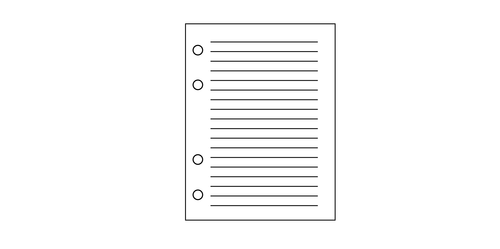
[Right]:
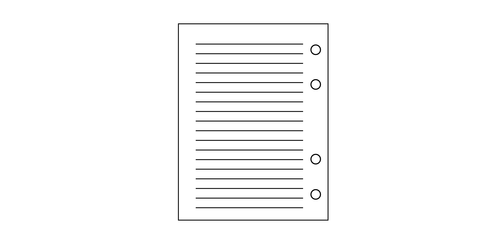
[Top]:
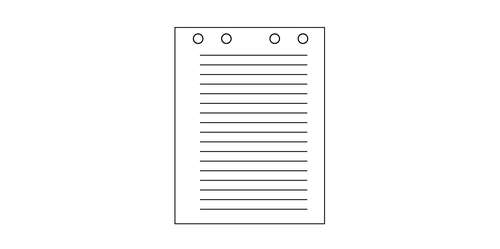


 in the upper-right of a page, it turns into
in the upper-right of a page, it turns into  and is registered as a bookmark.
and is registered as a bookmark.