
[Book Copy]
Overview
Scan a spread original such as a book or catalog all at once, and create data divided into the right and left pages. 2 pages worth of data are scanned at once, resulting in 2 pages when making 1-sided copies, and 1 page with a front and back when making 2-sided copies. 2 pages worth of data are created when scanning.
When scanning a book along with the front or back cover, first scan front cover and back cover in sequence, and then scan the spread body of the book. Finally, print everything out in the proper page order.
When the Booklet function is combined, the page order of the scanned data can be changed for printing so that the scanned data is sorted in the page order of a Fold & Staple book after scanning.
- Load the original on the Original glass. Automatically set to [Separate Scan].
In [Book Copy], set [Orig. Bind Direction] and [Cover Put Select], and also set [Booklet] in [Additional Function] as needed.
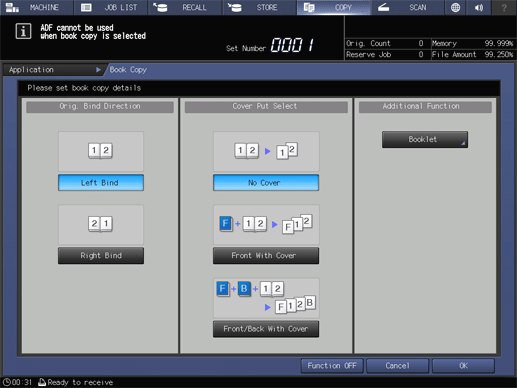
[Orig. Bind Direction]:
Select the bind direction of the original. This is used as the standard for the page order when scanning. In general, for the horizontally written original, select [Left Bind]. For the original written vertically, select [Right Bind].
Setting | Description | |
|---|---|---|
[Left Bind] | Divides the spread original in the order of left side to right side when scanning. Select this item when Left Bind is set for the original. 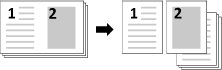 | |
[Right Bind] | Divides the spread original in the order of right side to left side when scanning. Select this item when Right Bind is set for the original. 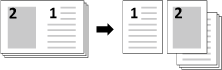 | |
[Cover Put Select]:
Set whether or not to provide covers.
If there is a cover, scan the cover separately first.
When there is only a front cover, the 1st scanned page is handled as cover data. When there are front and back covers, the first 2 pages are handled as cover data, and printed as front and back covers.
Setting | Description | |
|---|---|---|
[No Cover] | Does not scan a cover.  | |
[Front With Cover] | Scans the front cover. The original is scanned in the order of the front cover, followed by the spread text. The front cover is output first, and then the text is output in page order.  | |
[Front/Back With Cover] | Scans the front and back covers. The original is scanned in the order of the front cover, back cover, and then the spread text. The front cover is output first, the text is then output in page order, and the back cover is output last.  | |
[Booklet]:
Combines the booklet function.
After the spread text is scanned in page order, the page order is changed so that a booklet is created when printing.
Set whether or not there are booklet covers, the booklet bind direction, and the inside offset conditions.
Setting | Illustration (Left Bind) |
|---|---|
[No Cover] + [Booklet] | 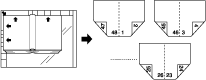 |
[Front/Back With Cover] + [Booklet] |  |
Setting Procedure (Setting [Book Copy])
From the front cover or the first page of the spread text, place the original with the side to be copied facing down. At this time, [NoImageAreaErase] and [Image Centering] are set automatically.
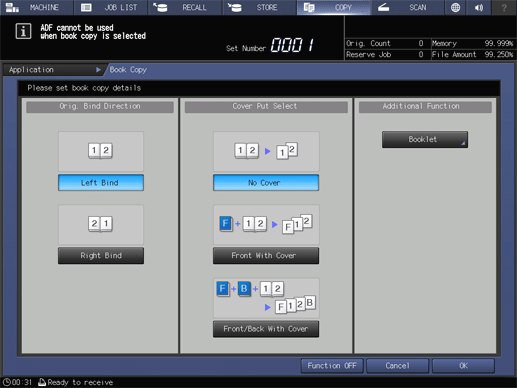
Select [Left Bind] or [Right Bind] to suit the bind direction of the original.
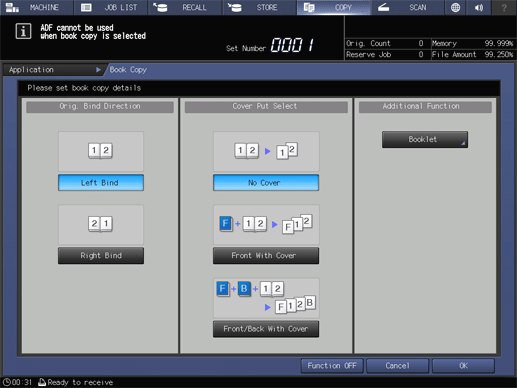
Set whether or not to provide covers. When covers are not provided, select [No Cover]. When covers are provided, select [Front With Cover] or [Front/Back With Cover]. If covers are provided, they are first scanned.
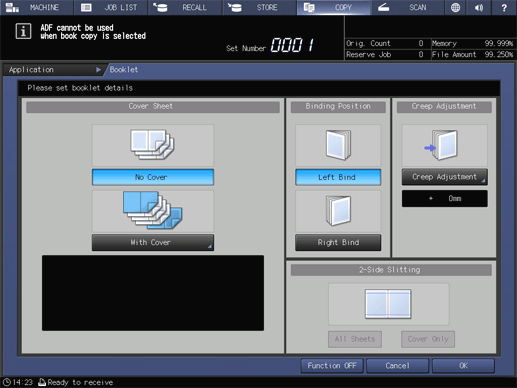
For details about [Booklet], refer to [Booklet].
[Cover Sheet]: Set the booklet cover. For details, refer to [Cover Sheet].
[Binding Position]: Set the booklet binding direction. The page order is reversed between [Left Bind] and [Right Bind]. For details, refer to [Binding Position].
[Creep Adjustment]: Uniformly corrects the differences between the inside and outside margins that occur when paper is folded into a booklet. For details, refer to [Creep Adjustment].
[2-Side Slitting]: Slits both sides of the paper. Select whether to trim both edges of all sheets or trim both edges of only the covers. This setting is available when [Output Setting] is set to [2-Side Slit]. For details, refer to [2-Side Slit].
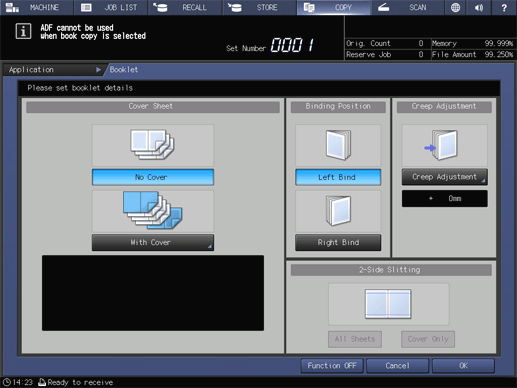
[Book Copy] is set, and [Separate Scan] is automatically selected.
Scan the original in the order of the covers and the text.

 in the upper-right of a page, it turns into
in the upper-right of a page, it turns into  and is registered as a bookmark.
and is registered as a bookmark.