
[Copy Setting]
Overview
Set the operational conditions of [COPY] functions such as automatically selecting the paper tray to match the original size and setting the zoom ratio.
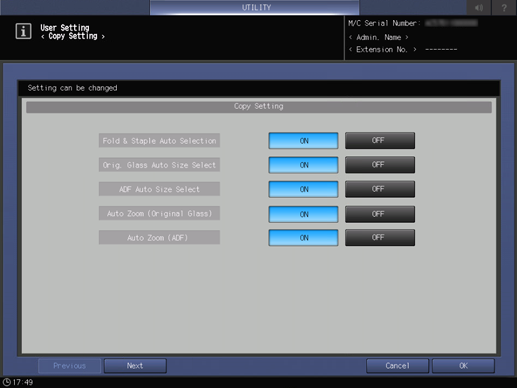
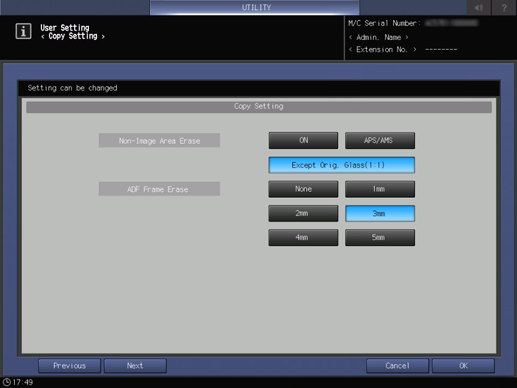
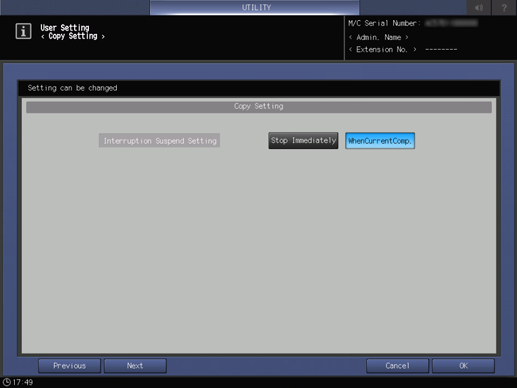
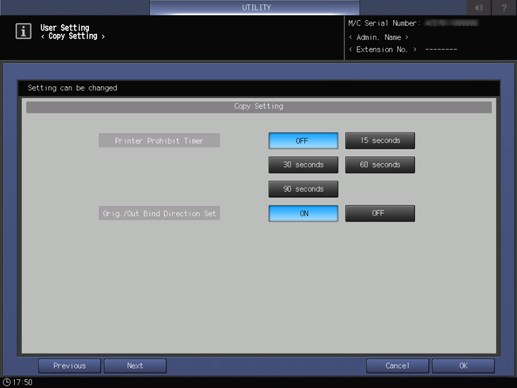
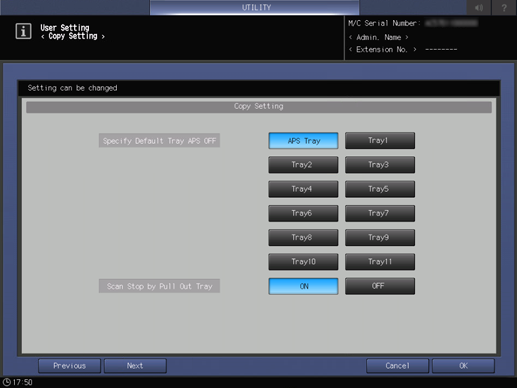
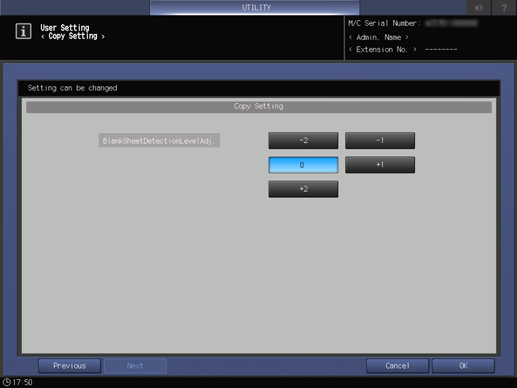
Setting Items
Screen access
Control panel - Utility/Counter - [User Setting] - [Copy Setting]
Control panel - Utility/Counter - [Administrator Setting] - [Copy Setting]
Setting item | ||
|---|---|---|
[Auto Select of Booklet Copy] | Select whether to automatically enable [Booklet] of [Application] when [Fold&Staple] or [Multi Half] is enabled.
| |
[Orig. Glass Auto Size Select]*1 | Select whether to enable ([ON]) the automatic paper selection (APS) when the original is loaded in the Original glass. | |
[ADF Auto Size Select]*1 | Select whether to enable ([ON]) the automatic paper selection (APS) when the original is loaded in the ADF. | |
[Auto Zoom (Original Glass)]*2 | Select whether to enable ([ON]) the automatic mode selection (AMS) when the original is loaded in the Original glass. | |
[Auto Zoom (ADF)]*2 | Select whether to enable ([ON]) the automatic mode selection (AMS) when the original is loaded in the ADF. | |
[Non-Image Area Erase] | [ON] | Unconditionally erases a margin area outside the original when the original is scanned on the Original glass.
|
[APS/AMS] | Erases a margin area outside the original only when APS or AMS is enabled.
| |
[Except Orig. Glass(1:1)] | Erases a margin area outside the original except when the original loaded on the Original glass is scanned in [x1.0].
| |
[ADF Frame Erase] | Set whether to erase (frame erasing) images located at the lead edge, at the rear edge, or on both sides of the original when scanning the original using ADF. To erase, set the required amount.
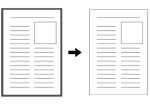 | |
[Interruption Suspend Setting] | [Stop Immediately] | Stops the job in the middle of copies when you press Interrupt on the Control panel. This function enables you to interrupt a job more quickly than [WhenCurrentComp.]. |
[WhenCurrentComp.] | Stops the job at the separation of copies when you press Interrupt on the Control panel. | |
[Printer Prohibit Timer] | Set the time period that print jobs will not be received while a copy job is set on the Control panel. When slowly setting a copy job, specify a longer period of time. If [OFF] is set, a print job is received even if a copy job is being set on the Control panel. | |
[Orig./Out Bind Direction Set] | Select whether to set the following items to the same.
When frequently making copies with the same bind direction, set this to [ON]. If [OFF] is set, you need to make a setting [Output Setting] - [Bind Direction] to suit the finishing. | |
[Specify Default Tray APS OFF] | [APS Tray] | Selects the paper tray in the priority order that is specified in [Auto Tray Selection Setting]. For details about [Auto Tray Selection Setting], refer to [Auto Tray Selection Setting]. |
Paper tray selection key | Set the desired paper tray when [Orig. Glass Auto Size Select] is [OFF]. If no paper tray is selected on the [COPY] screen, the paper tray specified in this item is selected. | |
[Scan Stop by Pull Out Tray] | Configure the setting to stop scanning the original when a paper tray is pulled out. If the paper tray is pulled out so that paper can be added, the original scanning accuracy may be affected due to shaking that occurs at that time. To avoid any influence, set to [ON]. | |
[BlankSheetDetectionLevelAdj.] | Set the detection level for a blank page when [Blank Page Removal] is set. When blank paper is not removed, press the key on the plus (+) side. If paper other than blank paper is also removed, press the key on the minus (-) side. For details about [Blank Page Removal], refer to [Blank Page Removal]. | |
*1:
APS is a function that automatically selects the paper tray to match the original size and the set zoom ratio. If APS is enabled, the paper tray is selected just by setting the zoom ratio.
Even when APS is enabled, if the paper tray is selected on the [COPY] screen, APS does not function, and paper is fed from the selected paper tray.
The paper tray that is selected when APS is activated must be set in advance. For details, refer to [Auto Tray Selection Setting].
When APS is disabled, paper is fed based on the [Specify Default Tray APS OFF] setting. For details, refer to [Specify Default Tray APS OFF].
*2:
AMS is a function that automatically sets the zoom ratio to match the original size and the selected paper tray. If AMS is enabled, the zoom ratio is selected just by setting the paper tray.
Even when AMS is enabled, if the zoom ratio is set on the [COPY] screen, AMS does not function, and copies are made with the set zoom ratio.
AMS can also be set for each job in [Auto Paper] on the [COPY] screen. For details, refer to [Paper].
 in the upper-right of a page, it turns into
in the upper-right of a page, it turns into  and is registered as a bookmark.
and is registered as a bookmark.