
[Copy Protect]
Overview
Print string and background in pale gray on the entire page.
If the copy-protected paper is copied, text emerges on the entire paper, thereby, enabling you to prevent an unauthorized copy.
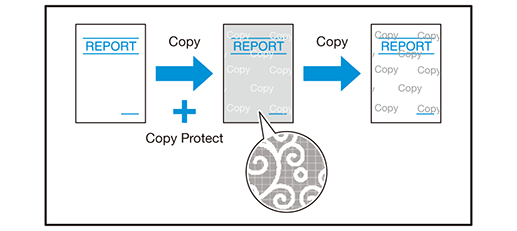
Select the text and background for copy protection.
Setting Items

Setting item | Description | ||
|---|---|---|---|
[Text] | [Copy] | Select the text for copy protection. | |
[Invalid] | |||
[Illegal copy] | |||
[Invalid copy] | |||
[Background] |  | [Pattern 1] | Select the background for copy protection. |
 | [Pattern 2] | ||
 | [Pattern 3] | ||
 | [Pattern 4] | ||
 | [Pattern 5] | ||
 | [Pattern 6] | ||
 | [Pattern 7] | ||
 | [Pattern 8] | ||
 in the upper-right of a page, it turns into
in the upper-right of a page, it turns into  and is registered as a bookmark.
and is registered as a bookmark.