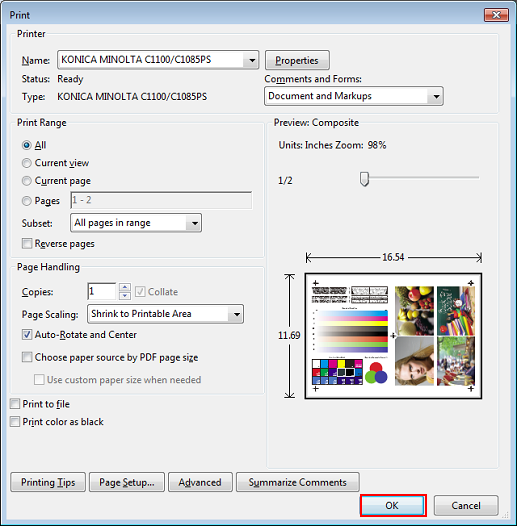Temporarily Saving Data on HDD
You can temporarily save data to the HDD before adjusting the tone curve.
Open the original data with the application, and then click [Print] on the [File] menu.
Example: Sample B (B_sample.pdf) is opened.
Select the printer to use for printing and click [Properties].
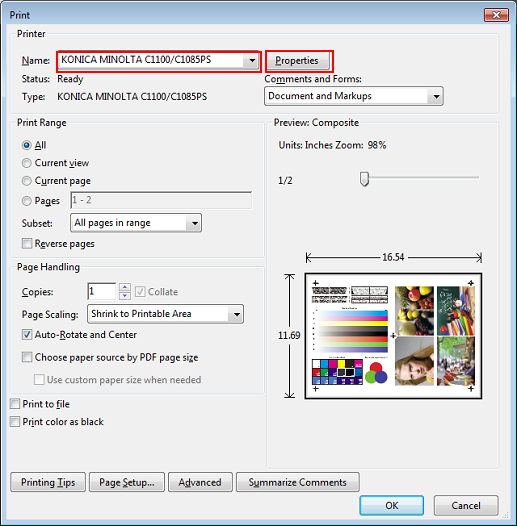
Click the [Workflow] tab, and then select [Hold] in [Print Mode].
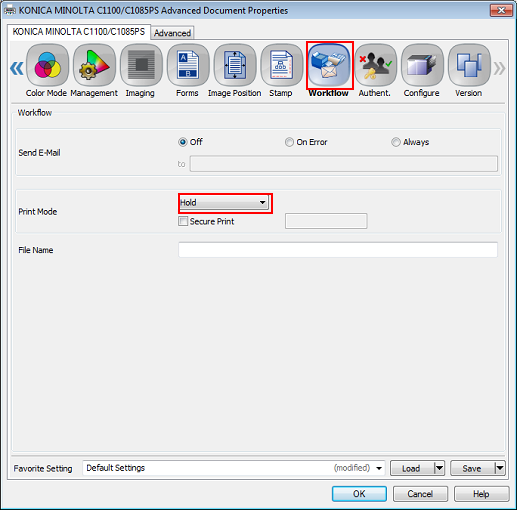
Enter a file name in the [File Name] field and click [OK].
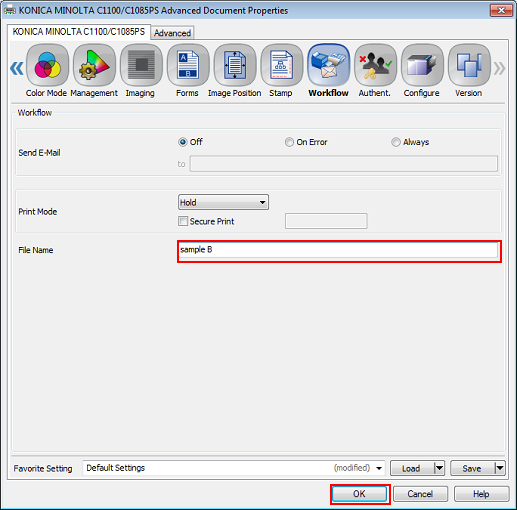
Click [OK] on the [Print] screen.
The data is saved to the HDD.