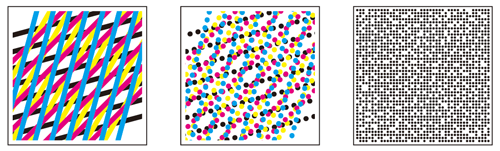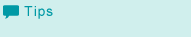Image Quality
Using Color Centro, you can make various adjustments to the image quality. Use functions, such as regular calibration, spot color and alternative color registration, and color configuration for more efficient color output setting, according to the job.
To reproduce stable colors, make other image quality adjustments as necessary, such as when changing screens or papers or when hue is important. For details, refer to Pre-output Image Quality Adjustment.
Image Quality: Executing the Controller Calibration
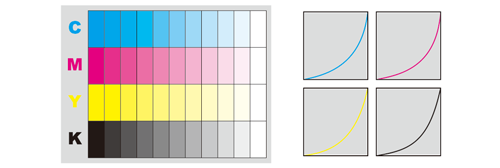
Image Quality: Executing Advanced Controller Calibration (Exact Color)
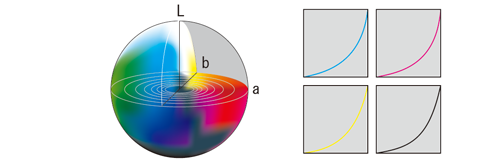
Image Quality: Registering the Output Profile (Printer Profile)
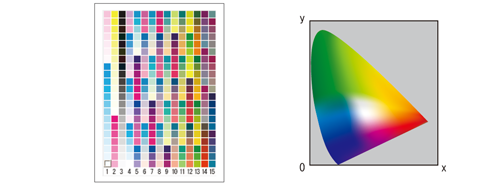
Image Quality: Registering and Editing the Spot Color Information
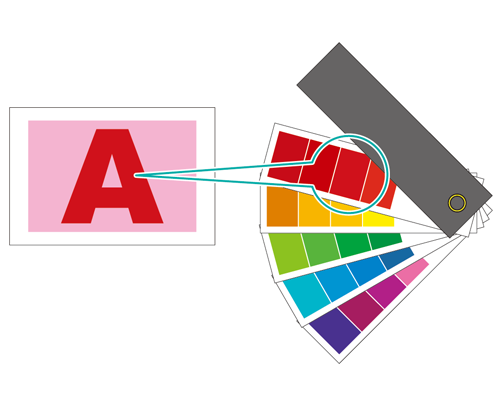
Image Quality: Registering an Alternative Color (RGB -> CMYK)
Image Quality: Registering an Alternative Color (CMYK -> CMYK)
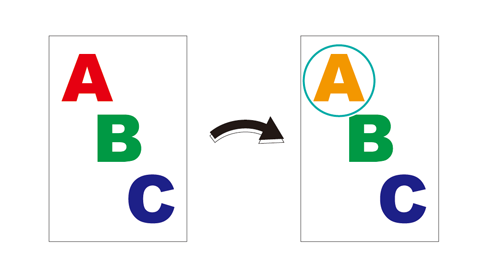
Image Quality: Adjusting the Tone Curve
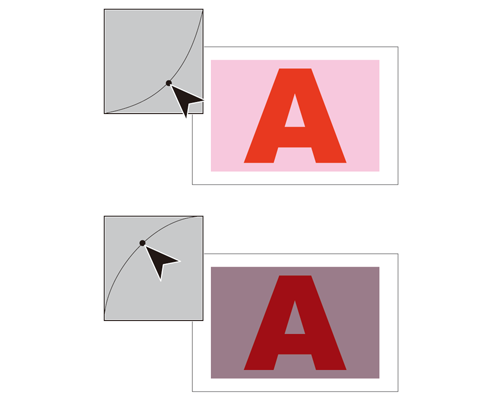
Image Quality: Registering the Color Configuration
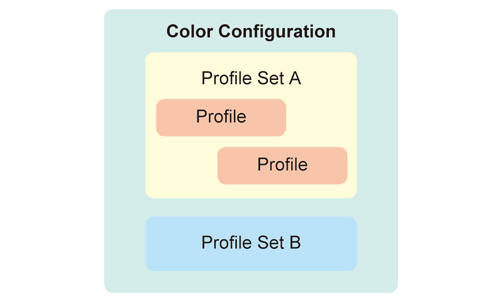
Image Quality: Changing the Screen