Image Quality: Executing Advanced Controller Calibration (Exact Color)
In addition to the regular controller calibration (refer to Image Quality: Executing the Controller Calibration), measure the accuracy and check the Gray Step (gray balance) measurement result as necessary. Based on the values for gray color standard state in the ΔE color space, execute the advanced controller calibration (Exact Color) wizard as necessary.
• Meaning and Purpose of Advanced Controller Calibration
While the regular controller calibration (refer to Image Quality: Executing the Controller Calibration) adjusts the output density of C, M, Y, and K colors, the advanced controller calibration (Exact Color) adjusts mixed colors (mixture of 2 or 3 colors) and gray balance for enhanced color reproduction accuracy. For details, refer to Types of Calibration.
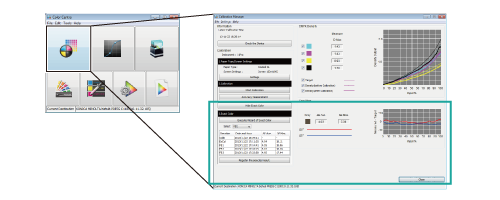
•When to perform
Any time (If the accuracy measurement result presented a greater ΔE value (color difference), etc. than the preferred value)
• Intended Environment
Operating system | Windows 7 |
Application | Color Centro 2.0 |
Image Controller | Image Controller IC-602 |
RU option | None |
Instrument | i1Pro |
Paper type/thickness | Coated GL (A3) / 128 g/m2 / 33 lb Bond |
* The sample screen may be different from the actual display depending on your system environment and application version/revision.
• Work Flow

• Precautions
To reproduce stable colors, make other image quality adjustments as necessary, such as when changing screens or papers or when hue is important. For details, refer to Pre-output Image Quality Adjustment.
If neither the Exact Color function nor Pre-output Image Quality Adjustment improves color stability, creating a profile may resolve the problem.
