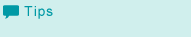Both Sides Adjust
You can adjust the misalignment on the front and back sides of the print. This section introduces the two ways to adjust the alignment: shifting the image to move the whole print area and changing the horizontal and/or vertical magnification. Both methods use value settings for fine adjustment.
Both Sides Adjust: Adjusting the Image Shift
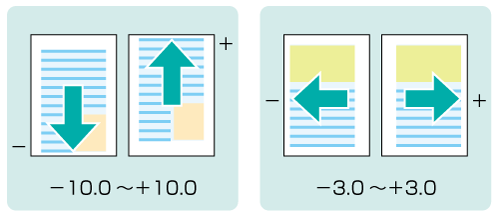
This section explains the Image Shift adjustment on the machine side, but this setting is also available via the printer driver for each job. For details, refer to Image Position.
Both Sides Adjust: Adjusting the Horizontal/Vertical Magnification
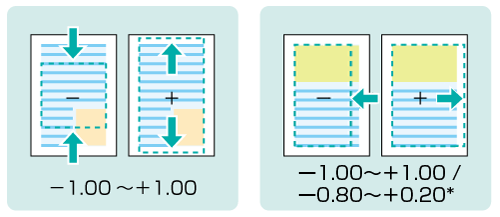
*: Adjustable magnification ranges from -1.00 to +1.00 on the front side, and from -0.80 to +0.20 on the back side.