
Launching applications
Color Centro
Color Centro ensures appropriate color shade printing on the machine by managing colors with the Image Controller IC-604.
Color Centro provides tone curve adjustment and color default setting.
This function becomes available only when Color Centro is installed on your computer.
Color Centro can be launched from Job Centro.
On the Job Centro screen, open the File menu, then select Start - Color Centro.
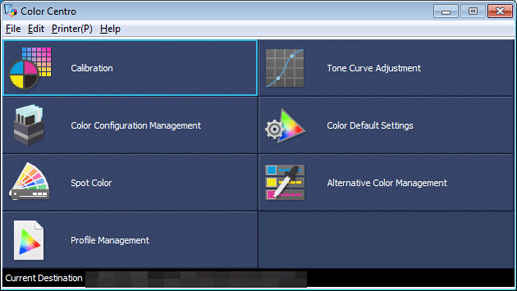
The Color Centro top screen is displayed.
For details about how to use Color Centro, refer to Functions of Color Centro.
Web Connection
Web Connection is a device control utility program. This utility allows you to display the status of the printer, scanner, and network, perform the machine maintenance or to make the security, printer, scanner, and network settings via a Web browser.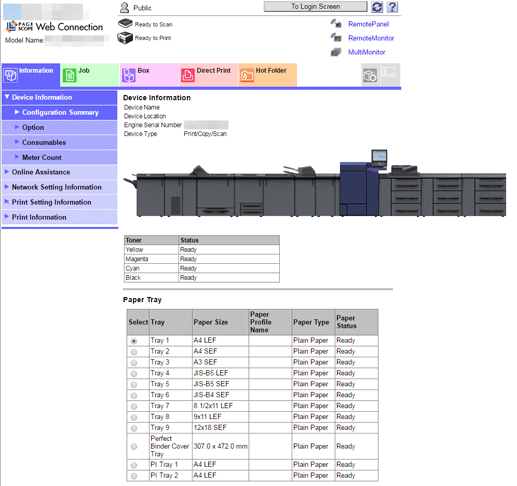
For details about how to use Web Connection, refer to About Web Connection.