
Connect Printer Screen
On the Connect Printer screen, you can select a printer to be connected.
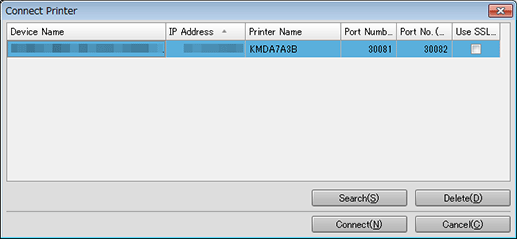
Name | Description |
|---|---|
Printer list | Displays the printers available for connection. |
Search | Searches for the target printer. For details, refer to Add this Machine to the List. |
Delete | Deletes a printer from the list. For details, refer to Delete this Machine from the List. |
Connect | Connects to the selected printer. |
Cancel | Does not perform login operation, and Job Centro does not start. |
The printer list displays the following items. Up to 50 items can be displayed.
Name | Description |
|---|---|
Device Name | The device name of the registered printer. |
IP Address | The IP address of the registered printer. |
Printer Name | The printer name of the registered printer. |
Port number | The port number of the registered printer. |
Port No. (SSL/TLS) | The port number (SSL/TLS) of the registered printer. |
Use SSL/TLS | Select this check box to toggle whether to use SSL/TLS between ON and OFF. |
To adjust the display width of the column, double-click on the boundary between items on the item bar. The display width of the column is automatically adjusted according to the longer character strings: the strings of the item name or the strings of the item in the list.
To sort the data by item, click the header of the column. You can switch between ascending order and descending order by clicking.