
Change the Active Job Priority
Prior Print prints the selected active job as interrupt print at the timing of the suspension of the currently printing job.
To Top, Up, or Down changes the priority of the job among the active jobs.
Active to Hold moves the selected active jobs to hold jobs.
The storage destination of a job moved from the Active Job list to the Hold Job list is maintained.
If a job not to be stored is moved from the Active Job list to the Hold Job list, it cannot be edited using Job Centro or Web Connection.
Tips
When multiple jobs are selected, Prior Print, To Top, Up, and Down are not available.
The priority level cannot be changed for a job for which Color Validation or Auto Image Adjustment is operated on the Quality Optimization screen.
Select a job from the Active Job list on the Job Centro screen.
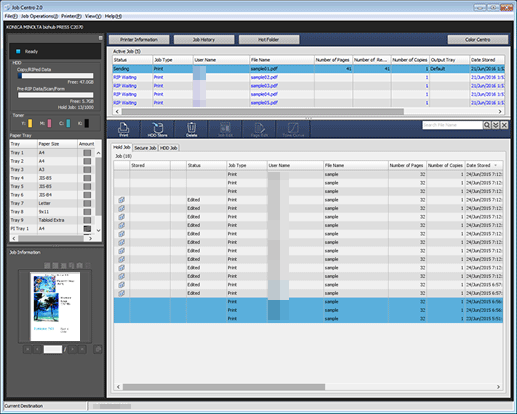
The selected job is highlighted in blue.
From Active Job in the Job Operations menu, select Prior Print, To Top, Up, Down, or Active to Hold.
supplementary explanationYou can also select from the right click menu.
supplementary explanationDepending on the timing of the operation, the priority might not be changed.