
Page Edit Screen
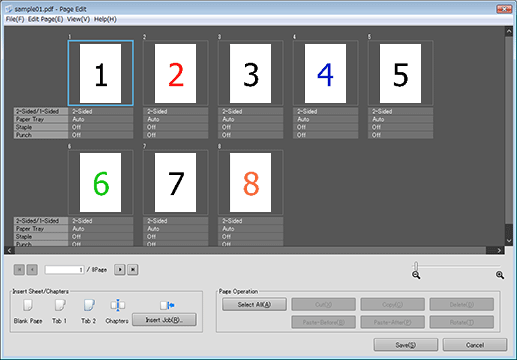
Name | Description | |
|---|---|---|
Title | Editing Job Name - Page Edit is displayed. | |
Page View Area | Displays the thumbnail of each page in order of the page. The page information (2-Sided/1-Sided, Paper Tray, Staple, and Punch) is displayed under the thumbnail. | |
Page Navigation | Displays the necessary page by entering the page number or using the following buttons.
| |
Zoom | Changes the view size of the thumbnail using the slider or magnifying glass icon. | |
Insert Sheet/Chapters | Inserts the blank page, tab page or separator by dragging each icon (Blank Page, Tab 1, Tab 2, Chapters) to the page view area. | |
Insert Job | Copies a page of other hold job or secure job. For details, refer to Copy a Page from Other Job. | |
Page Operation | Select All | Selects all pages. |
Cut | Cuts the selected page. For details, refer to Move a Page. | |
Copy | Copies the selected page. For details, refer to Copy a Page. | |
Delete | Deletes the selected page. For details, refer to Delete a Page. | |
Paste-Before | Inserts the page you copied or cut to the previous of the selected page. | |
Paste-After | Inserts the page you copied or cut to the next to the selected page. | |
Rotate | Rotates the selected page by 180 degrees. For details, refer to Rotate a Page. | |
Save | Saves the updated settings and closes the screen. | |
Cancel | Closes the screen without saving. | |
Menu | Menu Items | Description |
|---|---|---|
File | Insert Job | Copies a page of other hold job or secure job (in the same User Box). |
Save | Saves the job being edited. | |
Exit | Exits the program without saving the currently edited job. | |
Edit Page | Select All Pages | All pages are to be edited. |
Cut | Cuts the selected page. This option is dimmed when the original has only one page. | |
Copy | Copies the selected page. The Copy function is not available for the cover paper or the automatically inserted blank page. | |
Paste-Before | Inserts the cut or copied page to the previous of the selected page. | |
Paste-After | Inserts the cut or copied page to the next to the selected page. | |
Delete | Deletes the selected page. This option is dimmed when the original has only one page. | |
180° Rotate | Rotates the selected page by 180 degrees. | |
View | Top | Moves the displayed page (displayed with black frame) to the top page. |
Previous | Moves the displayed page (displayed with black frame) to the previous page. | |
Next | Moves the displayed page (displayed with black frame) to the next page. | |
Last | Moves the displayed page (displayed with black frame) to the last page. | |
Zoom | Selecting Min minimizes the displays centering on the displayed page. Selecting Max maximizes the displays centering on the displayed page. | |
Help | Help | Click to display the help. |
Version Information | Displays the version information of Job Centro. |
 : Displays the top page.
: Displays the top page. : Displays the previous page.
: Displays the previous page. : Displays the next page.
: Displays the next page. : Displays the last page.
: Displays the last page.