User's Guide

- Home
- Menu
× Menu Useful Software If you have a problem…
- FAQ
- Troubleshooting
Menu
Job Centro
- Overview of Job Centro
- Functions of the Job Centro
- Overview of Job Management with Job Centro
- Job Centro Specifications
- Settings of this machine
- Installing and Uninstalling Job Centro
- Setting up Job Centro
- Installing Job Centro
- Uninstalling Job Centro
- Starting and Exiting Job Centro
- [Job Centro]
- Active Job
- Hold Job
- About Hold Job
- Hold Jobs List
- Operating a Hold Job
- Importing a Job
- Back Up Hold Job
- Restoring a Job
- Secure Job
- About Secure Job
- Secure Job list
- Create a New Secure Box
- Delete a Secure Box
- Operating a Secure Job
- Importing a Job
- HDD Job
- Hot Folder
- About Hot Folder
- Hot Folder List
- Creating a New Hot Folder
- Editing the Hot Folder Setting
- Deleting a hot folder
- Copying a hot folder
- Printing from a Hot Folder
- Exiting Hot Folder
- Job Edit: Editing a Job Print Setting
- Overview of the [Job Edit]
- [Job Edit] Screen
- Favorite Setting
- [Basic]
- [Layout] Screen
- [Finishing] Screen
- [Paper] Screen
- [Cover] Screen
- [Perfect Binding] Screen
- [Page Settings] Screen
- [Color Mode] Screen
- [Management] Screen (Color Management)
- [Quality Optimization] Screen
- [Imaging] Screen
- [Image Position] Screen
- [Marks] (Crop Marks) Screen
- [Stamp] Screen
- [Workflow] Screen
- [Authentication] Screen
- Page Edit: Editing a job page
- Adjust the Tone Curve
- Launching Applications
Restoring a Job
You can restore the backed up job and put it back to the Hold Job list.
Multiple files cannot be selected to be restored.
Select Restore from the File menu on the Job Centro screen.
The Restore screen is displayed.
Specify the job to be restored and click OK.
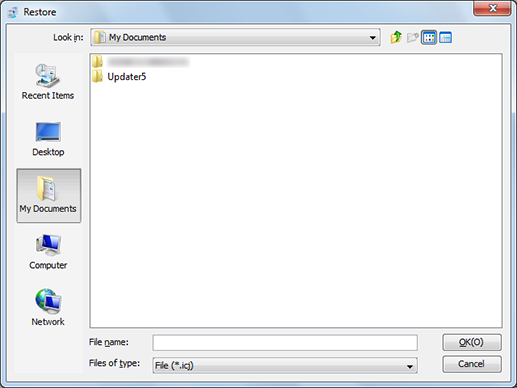
The Restore screen closes.
supplementary explanationThe backed-up job is saved in icj file format.