
Rename the Secure Job File
You can rename the secure job file.
Select a job from the Secure Job list.
supplementary explanationTo display the Secure Job list, select the Secure Box to display the Box Password screen, enter the password on the displayed screen, then release the lock.
supplementary explanationYou can operate print jobs that are set to PS, PDF, PDF (APPE), TIFF, JPEG, or PPML as the PDL type displayed in the job list, but you cannot do other types of print jobs.
Select Secure Job - Change File Name from the Job Operations menu.
supplementary explanationYou can also select Change File Name from the right-click menu.
The Change File Name screen is displayed.
Enter the changed file name using up to 63 characters, then click OK.
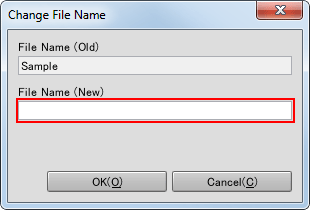
supplementary explanationAll the characters except the double quotation mark (") are available.
supplementary explanationIf the entry box is blank, an error message is displayed.