
Starting Job Centro (User Authentication / Account Track)
If either of the user authentication or account track function or both of them are set in the machine, you must use the User Authentication or Account Track at the time of connection.
On the Connect Printer screen, click Connect.
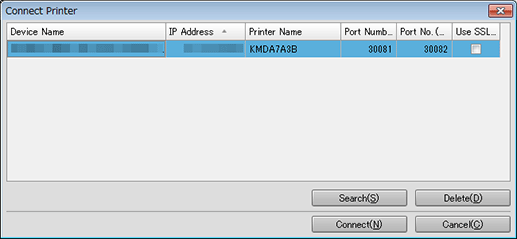
To perform user authentication as a public user, check Public User.
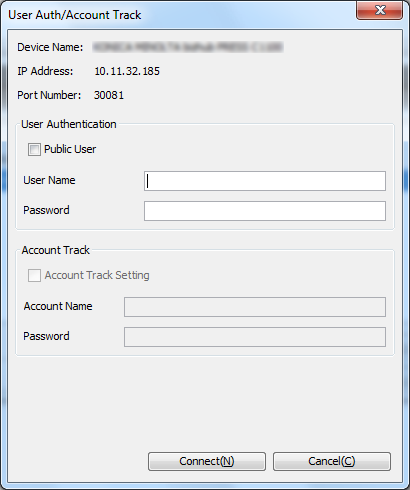
supplementary explanationIf user authentication is set on the machine, the followings are displayed.
- The first launch: Login user name of your computer
- Second or later: User name that you entered last time
supplementary explanationDepending on the settings of the main body, you may not be able to select Public User.
supplementary explanationWhen checking Public User, proceed to the step 4.
When User Name and Password are available, enter the user name and the password.
supplementary explanationUser Name: You can specify up to 64 characters. All the characters except the double quotation mark (") are available.
supplementary explanationPassword: You can specify up to 64 one-byte characters. The password is displayed with "*" or "."
If the account track function is set in the machine, Account Track Setting is selected. Enter the account name and password.
supplementary explanationAccount Name: You can specify up to 8 one-byte characters.
supplementary explanationPassword: You can specify up to 8 one-byte characters. The password is displayed with "*" or "."
supplementary explanationIf account track is set on the machine, the followings are displayed.
- The first launch: Blank
- Second or later: Account name that you entered last time
supplementary explanationWhen the user authentication synchronizes with the account track, Account Name and Password are automatically set with values of User Name and Password, respectively. In this case, it is not necessary to enter the Account Name and Password.
Click Connect.
The Job Centro screen is displayed.