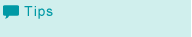Gamma Automatic Adjustment (Regular Adjustment Flow (High Accuracy/Adjustment Flow When Changing the Screen))
Use the gamma automatic adjustment for adjusting color reproducibility of the whole image automatically.
Perform the gamma automatic adjustment in the regular adjustment flow and adjustment flow when changing the screen.
For information when to perform the regular adjustment and about the adjustment menu items, refer to Regular Adjustment Flow (High Accuracy).
For information when to perform the adjustment and about the adjustment menu items when changing the screen, refer to Adjustment Flow when changing the screen.
Position of the Gamma Adjustment in the Regular Adjustment Flow
 In the pre-output image quality adjustment flow, this adjustment is positioned shown below.
In the pre-output image quality adjustment flow, this adjustment is positioned shown below.
Gamma automatic adjustment (This adjustment)

Maximum density adjustment

Controller calibration

Advanced controller calibration (Exact Color or G7 calibration)
For details about the maximum density adjustment, refer to Maximum Density Adjustment (Regular Adjustment Flow (High Accuracy)).
For details about controller calibration operation, refer to Controller Calibration (Regular Adjustment Flow (High Accuracy/Adjustment Flow When Changing the Screen)).
For details about advanced controller calibration operation, refer to Advanced Controller Calibration (Regular Adjustment Flow (High Accuracy/Adjustment Flow When Changing the Screen)).
Position of the Gamma Adjustment in the Adjustment Flow When Changing the Screen
This adjustment is required when the selection of screen does not improve print results.
 In the pre-output image quality adjustment flow, this adjustment is positioned shown below.
In the pre-output image quality adjustment flow, this adjustment is positioned shown below.
Screen selection

Gamma automatic adjustment (This adjustment)

Density Balance Adjustment

Controller calibration

Advanced controller calibration (Exact Color or G7 calibration)
For details about the gamma automatic adjustment, refer to Gamma Automatic Adjustment (Regular Adjustment Flow (High Accuracy/Adjustment Flow When Changing the Screen)).
For details about the density balance adjustment, refer to Maximum Density Adjustment (Regular Adjustment Flow (High Accuracy)).
For details about controller calibration, refer to Controller Calibration (Regular Adjustment Flow (High Accuracy/Adjustment Flow When Changing the Screen)).
For details about advanced controller calibration, refer to Advanced Controller Calibration (Regular Adjustment Flow (High Accuracy/Adjustment Flow When Changing the Screen)).
Performing Auto Gamma Adjustment
On the touch panel of the main body, press [Adjustment] on the [MACHINE] screen.
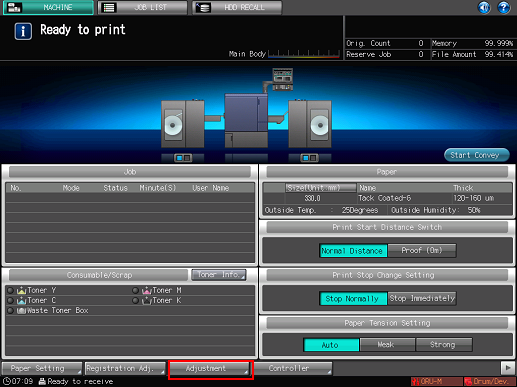
The [Adjustment Menu] is displayed.
Press [Execute Adjust Operation] on the [Adjustment Menu] screen.
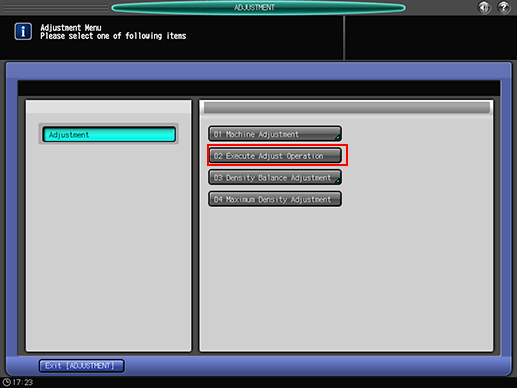
Press [Gamma Automatic Adj.] and press [OK].
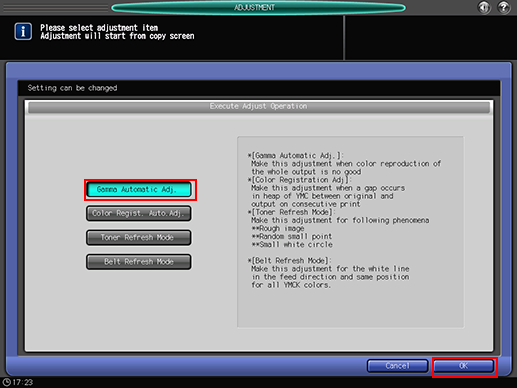
Press [Exit [ADJUSTMENT]].
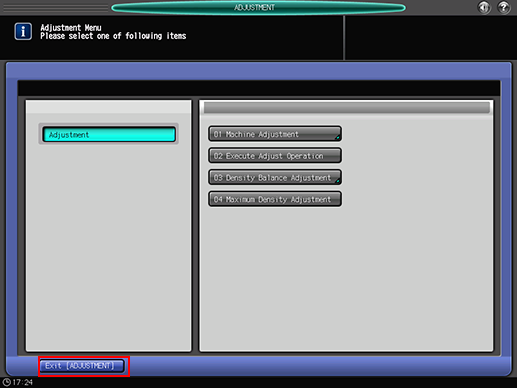
Wait for the display "Now adjusting" to disappear.