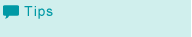Create Print Data
Observe the following precautions when printing data.
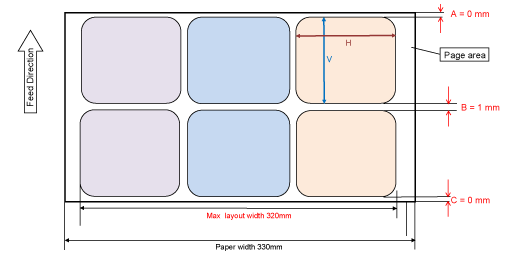
Available data size is up to 320 mm (width) x 480 mm (length) / 12.60" (width) x 18.90" (length). (1195 m / 47.05" for Banner)
Minimum data size is 90 mm (width)
 148 mm (length) / 3.54" (width) × 5.83" (length). When printing a label smaller than 90 mm (width) x 148 mm (length) / 3.54" (width) × 5.83" (length), allocate several lines or rows of labels in a page.
148 mm (length) / 3.54" (width) × 5.83" (length). When printing a label smaller than 90 mm (width) x 148 mm (length) / 3.54" (width) × 5.83" (length), allocate several lines or rows of labels in a page.When printing crop marks, put them within the maximum print range mentioned above.
Allocate labels so that the top (A) and bottom (C) margins are 0 mm / 0" respectively. When allocating several lines in a page, ensure a 1-mm / 0.04" space (B) between each line.
 When printing several pages, a 1-mm / 0.04" space is automatically inserted between each page.
When printing several pages, a 1-mm / 0.04" space is automatically inserted between each page.
If you need margins (B) wider than 1 mm / 0.04" between each line of data, adjust the margins so that the total of the top margin (A), bottom margin (C), and 1-mm / 0.04" page margin (to be inserted automatically) becomes the value of the margin (B).
For example: When obtaining a 5-mm / 0.2" margin for margin B, set 2-mm / 0.08" margins for the top (A) and bottom (C).
Top margin (A): 2 mm + Bottom margin (C): 2 mm + 1 mm (to be inserted automatically) = Margin between data (B): 5 mm / Top margin (A): 0.08" + Bottom margin (C): 0.08" + 0.04" (to be inserted automatically) = Margin between data (B): 0.2"