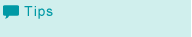Adjustments after Test Print
Adjust the image registration and image quality if necessary.
For information on how to adjust the registration, refer to Zoom/Image Shift adjustment.
Perform the following procedure to adjust the hue.
Adjust the brightness and contrast of each color.
Adjust the brightness and contrast of the whole page.
If [Print before and after the adjustment] is checked on the [Confirmation Print] screen in [Tone Curve Adjustment], switch to [Proof (0m)] for [Print Start Distance Switch] on the [MACHINE] screen on the touch panel of the main body.
This setting helps reduce the amount of paper conveyed before printing and media consumption.Adjust for printing various kinds of spot colors by converting to CMYK colors.
When you adjust spot colors using a printed chart, press Proof (0m) for [Print Start Distance Switch] on the [MACHINE] screen on the [touch panel ] of the main body.
This setting helps reduce the amount of paper conveyed before printing and media consumption.You can replace CMYK colors with another predefined CMYK colors (alternative colors) for printing.
After the adjustment, print other test pages to check them. For details on how to print test pages, refer to Print a Test Page.