Client Setting
Click [SMB Setting] - [Client Setting] in the [Network] tab to display this screen.
The setting contents are the same as those accessed by selecting [Network Setting] - [NIC Setting] - [SMB Setting] in Administrator Setting.
It is not displayed for the machine without Paper Feeder Unit PF-708 mounted.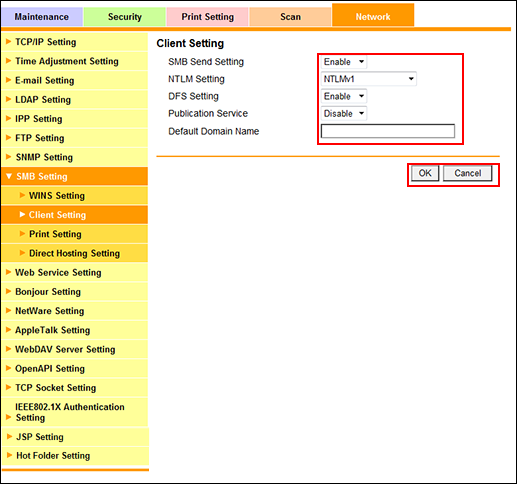
This screen allows you to make settings on the SMB client function.
Select the desired option from the drop-down list provided for each setting item. To make an entry, click the text box to type in. For details about each item, refer to Controller NIC Setting Menu: Configuring the Network Information of the Controller.
Click [OK]. Clicking [Cancel] cancels the setting.
Click [OK] on the setting complete screen.
