OpenAPI Setting
Click [OpenAPI Setting] on the menu of [Network] tab to display this screen.
The setting contents are the same as those accessed by selecting [Network Setting] - [NIC Setting] - [OpenAPI Setting] in Administrator Setting.
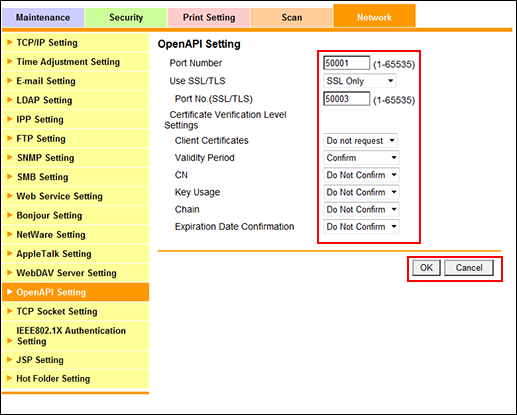
This screen allows you to make a setting on the extended application I/F (OpenAPI).
Enter a desired port number into the [Port Number] text box.
Select either [Non-SSL Only], [SSL Only], or [SSL/Non-SSL] from the [Use SSL/TLS] drop-down list. (This item is not displayed when the device certificate is not installed.)
Set the port number to be used in the SSL communication in [Port No.(SSL/TLS)]. (This item is not displayed when the device certificate is not installed.)
Select a desired option from the drop-down lists provided for each setting item under [Certificate Verification Level Settings].
Click [OK]. Clicking [Cancel] cancels the setting.
Click [OK] on the setting complete screen.
