IPsec Setting
Click [TCP/IP Setting] - [IPsec Setting] in the [Network] tab to display this screen.
The setting contents are the same as those accessed by selecting [Network Setting] - [NIC Setting] - [TCP/IP Setting] in Administrator Setting.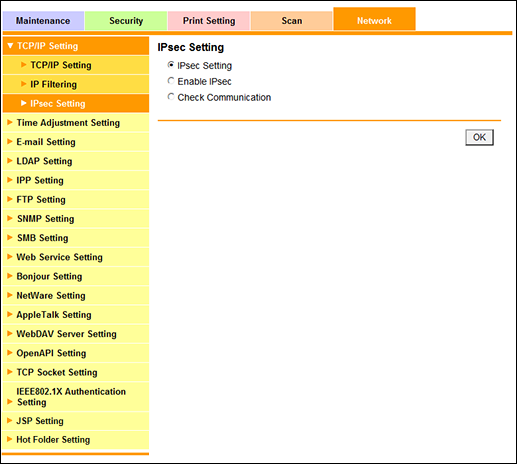
This screen allows you to make IPsec settings for TCP/IP.
For details, refer to each of the following pages.
