Select Printer Setting
Click [Select Printer Setting] on the menu of [Print Setting] tab to display this screen.
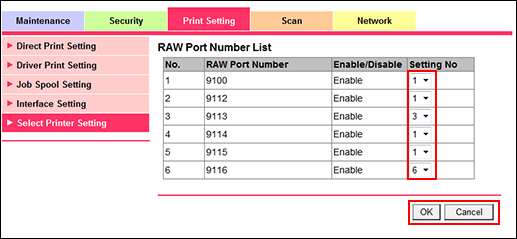
This screen allows you to assign the printer settings specified in [Direct Print Setting] to each of six RAW port numbers.
Select a desired default setting number from the drop-down list in [Setting No.] column.
Click [OK]. Clicking [Cancel] cancels the setting.
Click [OK] on the setting complete screen.
