Interface Setting
Click [Interface Setting] on the menu of [Print Setting] tab to display this screen.
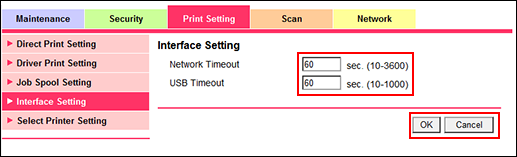
This screen allows you to specify the time for network timeout and USB timeout.
Enter a desired value in the [Network Timeout] text box. Available range is from 10 to 3600 seconds.
Enter a desired value in the [USB Timeout] text box. Available range is from 10 to 1000 seconds.
Click [OK]. Clicking [Cancel] cancels the setting.
Click [OK] on the setting complete screen.
