WebDAV Server Setting
Click [WebDAV Server Setting] in the [Network] tab to display this screen.
The setting contents are the same as those accessed by selecting [Network Setting] - [NIC Setting] - [WebDAV Server Setting] in Administrator Setting.
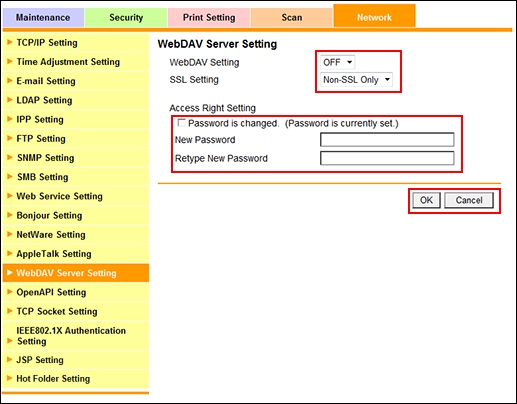
Specifies the communication settings of the WebDAV server that can manage folder files on Web servers via a Web client.
Select either [ON] or [OFF] from the [WebDAV Setting] drop-down list.
Select either [Non-SSL Only], [SS Only], or [SSL/Non-SSL] from the [SSL Setting] drop-down list.
To change the password, select the [Password is changed.] checkbox, and enter a new password.
Click [OK]. Clicking [Cancel] cancels the setting.
Click [OK] on the setting complete screen.
If you have changed any setting, turn the machine power off then on.
