NetWare Status
Click [NetWare Setting] - [NetWare Status] in the [Network] tab to display this screen.
The setting contents are the same as those accessed by selecting [Network Setting] - [NIC Setting] - [Netware Setting] in Administrator Setting.
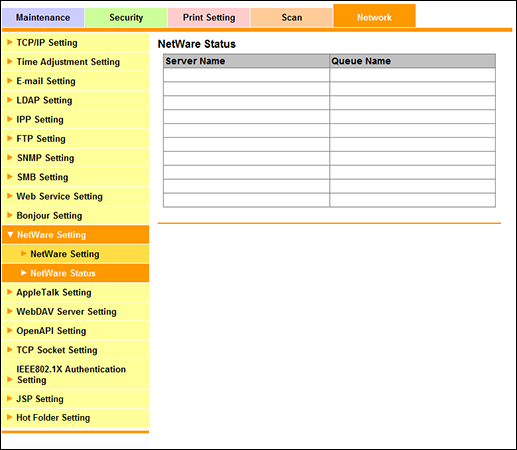
This screen provides the status of NetWare connection.
[Server Name]: Displays the server name detected in NetWare connection.
[Queue Name]: Displays the detected queue name.
