Cert. Verifi. Settings
Click [Certificate Verification Settings] on the menu of [Security] tab to display this screen.
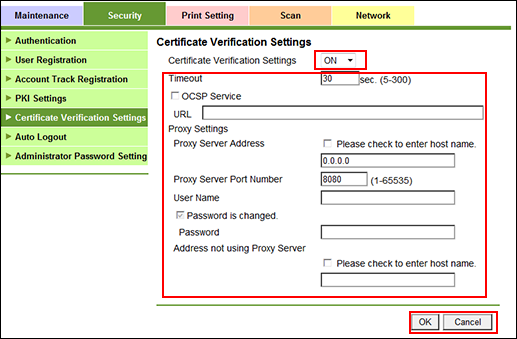
Specify the certificate verification level.
Select either [ON] or [OFF] from the drop-down list of [Certificate Verification Settings].
Select [ON] to enable the certification verification.
Specify each item as desired.
Click [OK]. Clicking [Cancel] cancels the setting.
Click [OK] on the setting complete screen.
