Default Function Permission
Click [Authentication] - [Default Function Permission] in the [Security] tab to display this screen. This setting is available only when the [user authentication] is set to [ON (External Serv)].
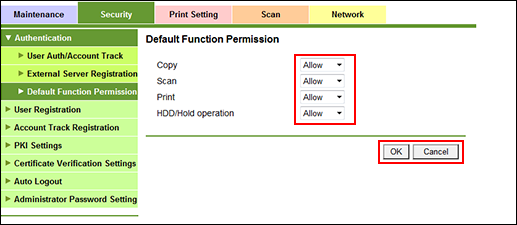
Specify the default setting of the functions allowed to unregistered users when they are authenticated with external authentication servers and registered.
Copy and Scan settings are displayed only for the machine mounted with Paper Feeder Unit PF-708.
Specify each item as desired.
Click [OK]. Clicking [Cancel] cancels the setting.
Click [OK] on the setting complete screen.

