User's Guide

Loading and Registering the Paper (Coated GL)
Load the papers in a tray and register them before performing calibration. (Refer to Paper Management.)
Load paper into the tray.
Example: Load Coated GL (A3) 128 g/m / 33 lb Bond into Tray 1.
On the touch panel of the main body, press Paper Setting on the MACHINE screen.
You can also press Paper Setting on the COPY screen to display the same screen.
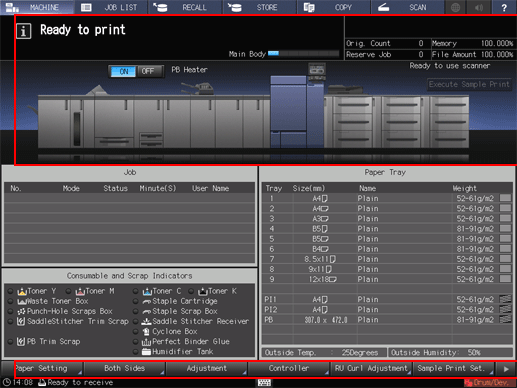
Select the tray in which the papers are loaded and press Change Set.
Example: Tray 1 is selected.
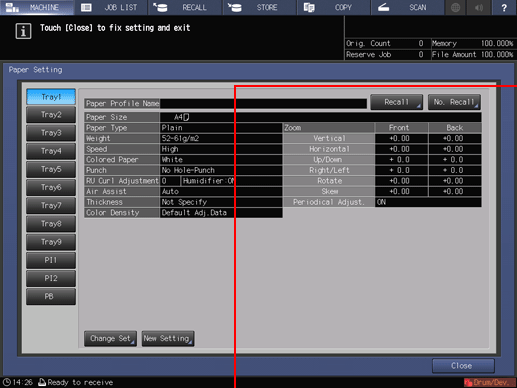
On the Change IndividualSet screen, press Weight.

Select the applicable paper weight from the Weight on the right pane of the screen.
Example: Select (6) 106-135g/m2 / (6) 29-36 lb Bond.
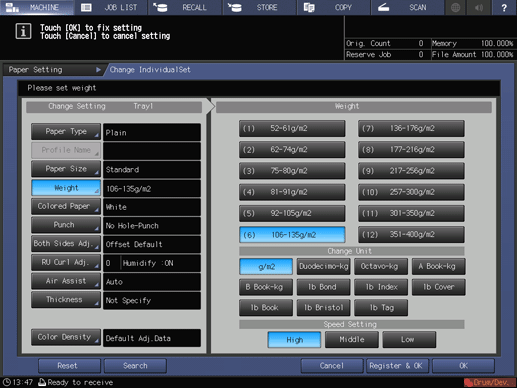
Press Paper Type. Select the paper type and press OK.
Example: Coated-GL is selected.

Press Close.
