
[General]
Overview
Collectively display the frequently used setting items.
The frequently used functions are collected, thereby, enabling an efficient setting procedure.
Setting Items
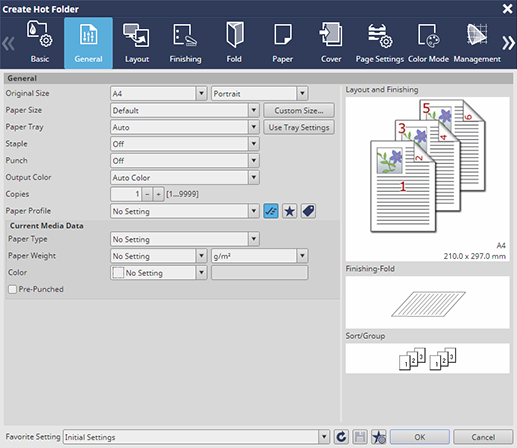
Setting item | Description | |
|---|---|---|
[Original Size] | Set the size and orientation of the original. | |
[Paper Size] | Select the paper size used for printing. For details, refer to [Layout]. | |
[Paper Tray] | Select the paper tray used for printing. | |
[Use Tray Settings] | Reflects the contents shown in the tray list on the [Paper] screen corresponding to the currently selected paper tray, on [Paper Size]. | |
[Staple] | Select the binding position and pitch for stapling. For details, refer to [Finishing]. | |
[Punch] | Select the number of punch holes. For details, refer to [Finishing]. | |
[Output Color] | Select the color mode. For details, refer to [Color Mode]. | |
[Copies] | Sets the number of copies. | |
[Paper Profiles] | Select the paper profile to use. You can also click the icon on the right side to filter paper profiles displayed in the menu list.
The information of the selected paper profile is reflected on each item of [Current Media Data]. | |
[Current Media Data] | [Paper Type] | Sets the paper type. |
[Paper Weight] | Sets the paper weight and weight unit. | |
[Color] | Sets the paper color. | |
[Pre-Punched] | Select this check box when paper loaded in the paper tray has punch holes. | |
 : Displays all the paper profiles.
: Displays all the paper profiles. : Displays only the paper profiles registered in Favorite on this system.
: Displays only the paper profiles registered in Favorite on this system. : Displays only the paper profiles registered in Special Paper on this system.
: Displays only the paper profiles registered in Special Paper on this system. in the upper-right of a page, it turns into
in the upper-right of a page, it turns into  and is registered as a bookmark.
and is registered as a bookmark.