
[Delete...]
Overview
Delete a job selected from the job list.
Multiple jobs can be deleted simultaneously.
Setting Procedure
1
Select a job to delete from the [Hold], [HDD], or [Secure] job list.
If the folder containing the target job is locked, click "
 "; the Unlock screen is displayed. To unlock, enter the password, and click [OK].
"; the Unlock screen is displayed. To unlock, enter the password, and click [OK].Multiple jobs can be selected simultaneously.
2
Click [Delete...] in [Job Management].
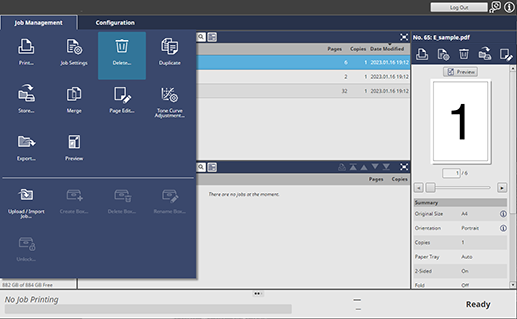
A dialog box is displayed.
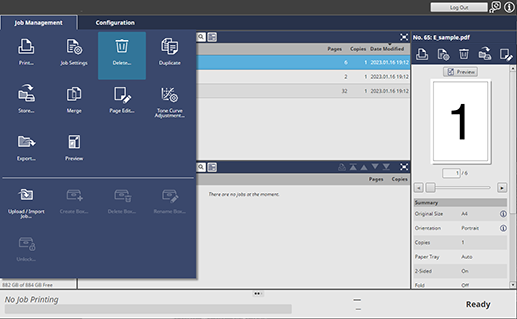
3
Click [Yes].
Tips
Jobs selected from the job list can also be deleted by the following operations.
- Select [Delete...] from the right-click menu.
- Click "
 " of Job Information.
" of Job Information.

 in the upper-right of a page, it turns into
in the upper-right of a page, it turns into  and is registered as a bookmark.
and is registered as a bookmark.