
[Search Printers...]
Overview
Search for the printer connected to Print Manager, and register it.
You can also register a printer manually.
NOTICE
- This function is not displayed in Touch panel of this system, and is not available.
Tips
- Multiple printers can be selected.
Tips
- To adjust the display width of each item, double-click on the border line between items on the item name, or drag the border line while clicking it. Double-clicking automatically adjusts the display width of the column according to the string of the item name or the string in the list, whichever is longer.
- To sort data by item, click the header of the column. Each time the header is clicked, the display is switched between ascending order and descending order.
Setting Procedure (Searching and Adding a Printer)
1
Click [Restart Search].
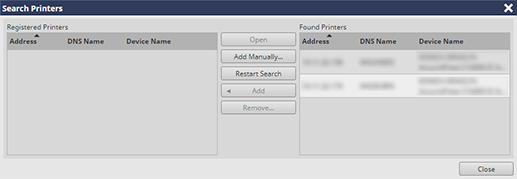
The detected printer is displayed in [Found Printers].
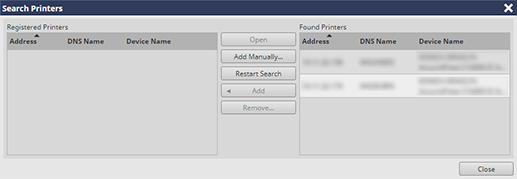
2
Select the printer in [Found Printers], and click [Add].
The printer is added to [Registered Printers].
Setting Procedure (Manually Adding a Printer)
1
Click [Add Manually...].
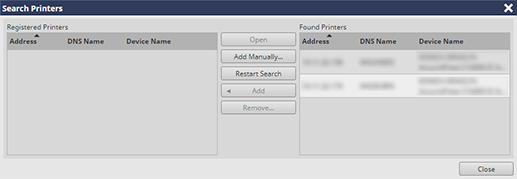
The [Add Manually] screen is displayed.
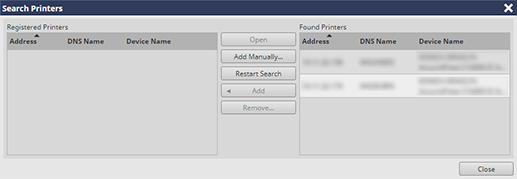
2
Enter the DNS name or IP address, and click [Add].
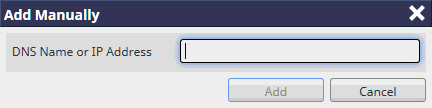
The DNS name can be specified using up to 63 single-byte characters.
The IP address can be specified using up to 15 single-byte characters.
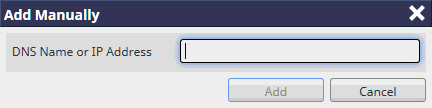
3
The printer is added to [Registered Printers].


 in the upper-right of a page, it turns into
in the upper-right of a page, it turns into  and is registered as a bookmark.
and is registered as a bookmark.