
[Units and RIP Configuration]
Overview
Configure settings related to the date/time display format, length unit, and RIP operation for job uploading.
Common buttons
Button name | Description |
|---|---|
 | Returns the settings to the default. |
[Units]
Set the date and time display format as well as the length display unit.
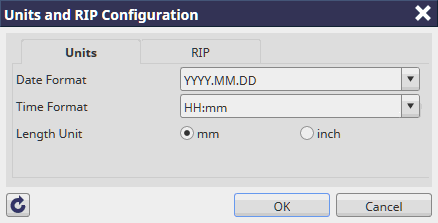
Setting item | Description | |
|---|---|---|
[Date Format] | Select the date display format from the menu list. | |
[Time Format] | Select the time display format from the menu list. | |
[Length Unit] | [mm] | Sets the unit to mm. |
[inch] | Sets the unit to inch. | |
[RIP]
Set RIP operation to upload a job.
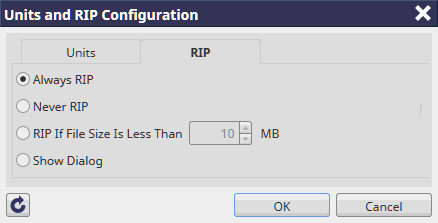
Setting item | Description |
|---|---|
[Always RIP] | Always performs RIP. |
[Never RIP] | Does not always perform RIP. |
[RIP If File Size Is Less Than] | Sets the maximum file size to perform RIP. When the file size is less than the entered size, RIP is performed. |
[Show Dialog] | Displays a dialog box to confirm whether to perform RIP each time a file is uploaded. |
 in the upper-right of a page, it turns into
in the upper-right of a page, it turns into  and is registered as a bookmark.
and is registered as a bookmark.