
[Create...]
Overview
Create a tone curve for each page (Page Tone Curve).
- The created tone curve can be adjusted as desired. For details about how to adjust the tone curve, refer to Tone Curve Adjustment Area.
Setting Items
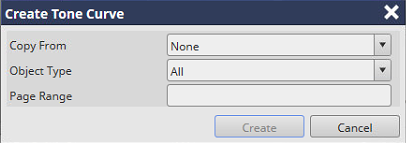
Setting item | Description | |
|---|---|---|
[Copy From] | Calls the pre-registered tone curve. | |
[Object Type] | [Image]* | Adjusts the tone curve to apply to an image object. |
[Text/Graphics] | Adjusts the tone curve to apply to a text object or graphic object. | |
[All]* | Applies the same tone curve to [Image] and [Text/Graphics]. | |
[Page Range] | Enter the page to create a tone curve. When entering multiple pages, separate page numbers using commas (example: 1,3). When entering consecutive pages, set page numbers using a hyphen (example: 1 - 3). | |
[Create] | Creates a page tone curve based on the setting. | |
*: The following setting is required to use this function.
Set No.184 to [On] in [Software Switch Setting].
- For details about [Software Switch Setting], refer to [Software Switch Setting].

 in the upper-right of a page, it turns into
in the upper-right of a page, it turns into  and is registered as a bookmark.
and is registered as a bookmark.