
[Log In]
Overview
Enter the registered user name and password to log in.
This function is displayed when user authentication is set on this system.
When you access by pressing [CNTL] on the Touch panel of this system, the login screen is only displayed at the time of the initial access.
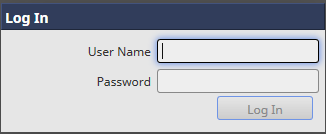
The following settings are required to use this function.
- Register a user in [User Registration].
- Set [User Authentication] to [Authenticate].
- Set [Public User Access] to [Restrict].
- When [Account Track] is set on this system, you need to enter [Account Name] and [Account Password] in some cases.
- If you want to connect to another print, search for the target printer, and register it. For details, refer to [Search Printers...].
- For details about how to access Print Manager, refer to Print Manager.
- For details about how to register a user name, refer to [User Registration].
Setting Items
Screen access
Access the browser - Print Manager.
Touch panel - [CNTL]
Setting item | Description |
|---|---|
[User Name] | Enter the user name of the registered user. The first entered user name is displayed at the time of the second login. |
[Password] | Enter the password for the user name specified in [User Name]. |
[Log In] | Logs in to Print Manager. |



 in the upper-right of a page, it turns into
in the upper-right of a page, it turns into  and is registered as a bookmark.
and is registered as a bookmark.