
[Upload / Import Job...] / [Upload Job...]
Overview
Upload the job on the computer in a hold job, secure job, or HDD job.
The file uploaded to a folder can be changed in the setting, or printed. Furthermore, you can import the exported job and return it to the folder.
Uploadable file types: PS / PDF / TIFF / TIF / JPEG / JPG / ZIP / PPML
Types of files that can be imported: ICJX (exported file)
- This function is not displayed in Touch panel of this system, and is not available.
- To upload a ZIP or PPML job, set No.77 to [On] in [Software Switch Setting]. For details, refer to [Software Switch Setting].
- For details about the export function, refer to [Export...].
Setting Procedure (Uploading a Job)
Select the desired one from [Hold], [HDD], and [Secure].
If the folder is locked, click "
 "; the Unlock screen is displayed. To unlock, enter the password, and click [OK].
"; the Unlock screen is displayed. To unlock, enter the password, and click [OK].
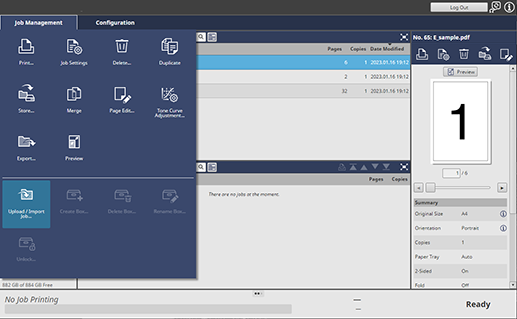
When the [HDD] or [Secure] box is selected, click [Upload Job...].
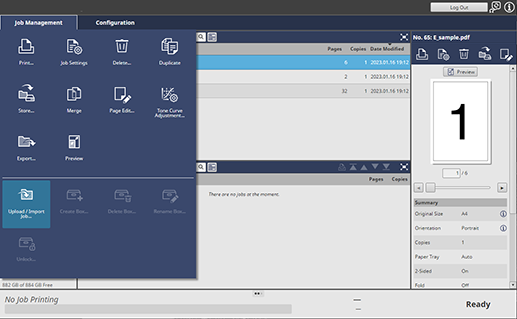
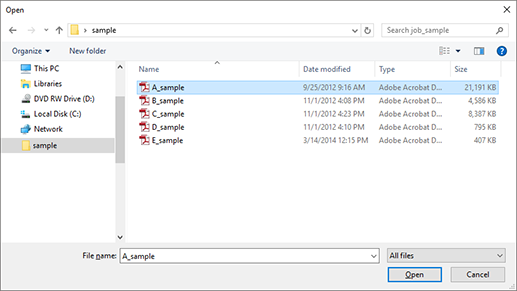
The displayed screen varies depending on the browser you are using.
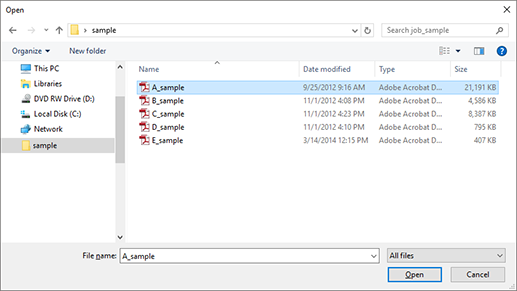
Setting Procedure (Importing a Job)
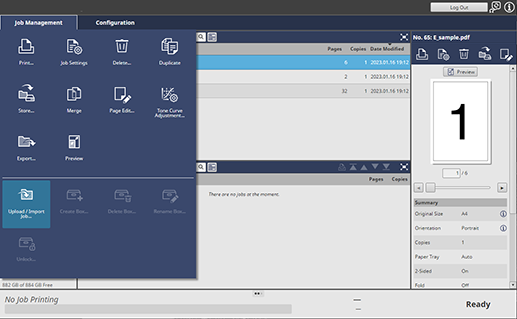
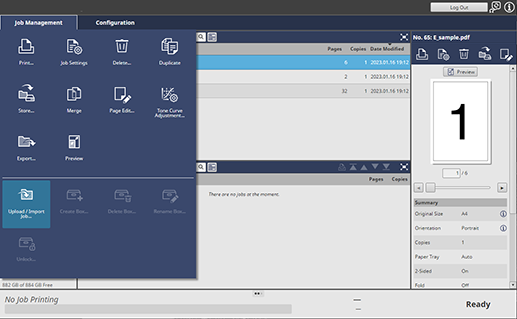
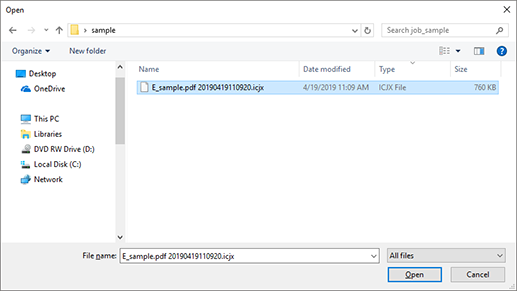
The ICJX file created in Export can be only imported.
The displayed screen varies depending on the browser you are using.
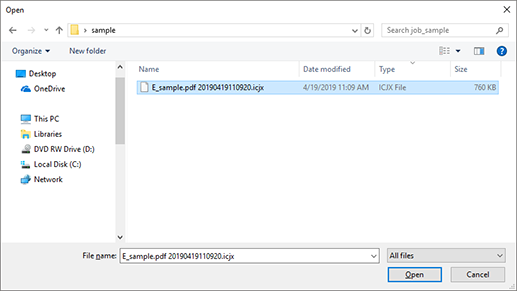



 in the upper-right of a page, it turns into
in the upper-right of a page, it turns into  and is registered as a bookmark.
and is registered as a bookmark.