
[Preview]
Overview
Display the page configuration of the selected job on the preview screen.
The preview image can also be enlarged for display.
Setting Procedure
The preview screen is displayed.
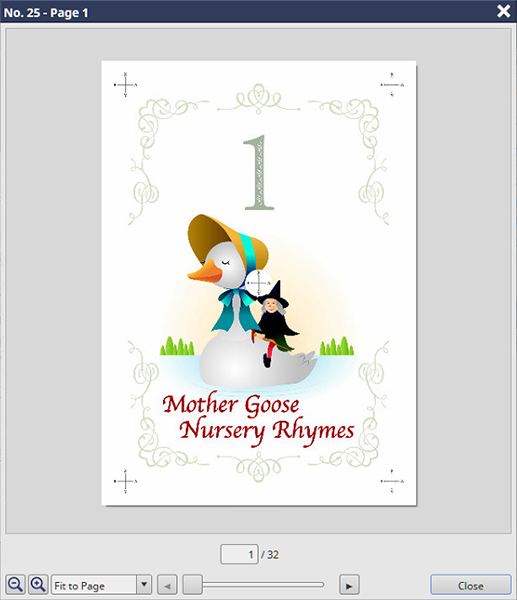
If a page number is entered in the text box under a preview image, the preview image of the entered page is displayed.
Click"
 "/"
"/" " to reduce or enlarge a preview screen. You can also select the display size from the menu list. If [Fit to Page] is selected, the image is displayed at a size that matches the entire original.
" to reduce or enlarge a preview screen. You can also select the display size from the menu list. If [Fit to Page] is selected, the image is displayed at a size that matches the entire original.Click "
 "/"
"/" " to switch the image page to be displayed. You can also move the slider to change the displayed image page.
" to switch the image page to be displayed. You can also move the slider to change the displayed image page.
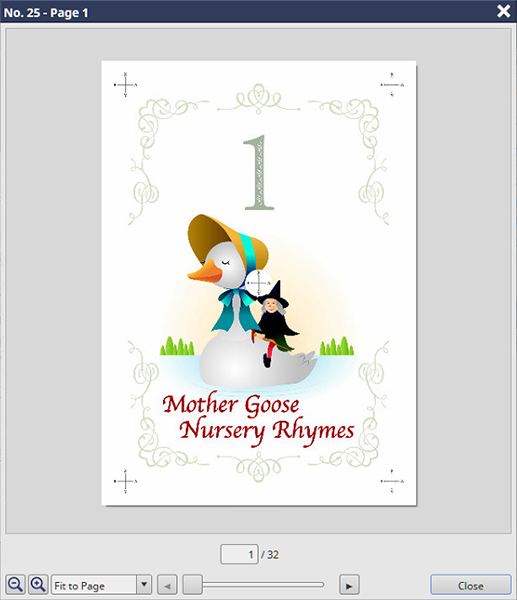
 in the upper-right of a page, it turns into
in the upper-right of a page, it turns into  and is registered as a bookmark.
and is registered as a bookmark.