
[Confirmation Print...]
Overview
Print a sample of the job to which the tone curve adjustment value is applied.
You can check the output image quality in real-time to see how images are printed with the current settings.
Setting Procedure
The setting screen is displayed.
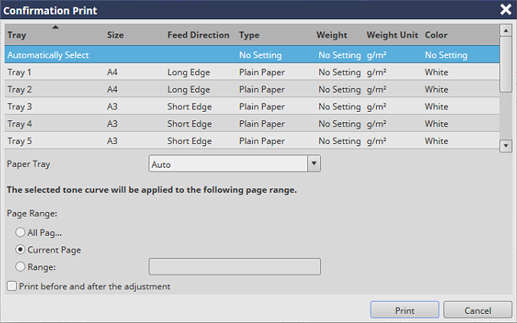
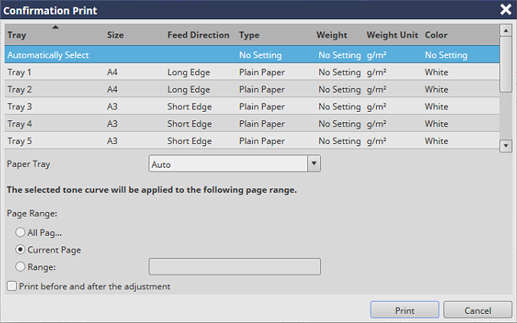
If [Range:] is selected, enter the page number.
Select the [Print before and after the adjustment] check box to also print the image before tone curve adjustment.
If you need to perform re-RIP when printing, you can display a confirmation dialog box to notify that re-RIP will be performed before printing. If you want to display a confirmation dialog box, change No.197 to [On] with [Software Switch Setting]. For details, refer to [Software Switch Setting].
 in the upper-right of a page, it turns into
in the upper-right of a page, it turns into  and is registered as a bookmark.
and is registered as a bookmark.