
What Is [Configuration]?
Overview
Configure various settings for Print Manager.
You can create a hot folder or configure the environmental settings.
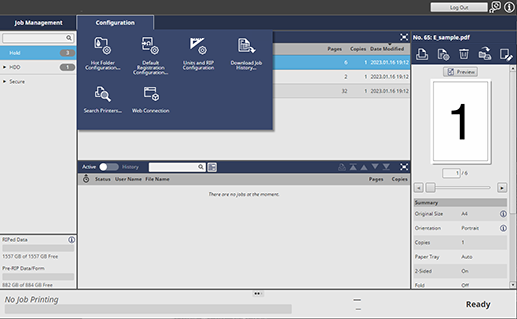
Setting Items
Screen access
Print Manager - [Configuration]
Touch panel - [CNTL] - [Configuration]
Setting item | Description |
|---|---|
Display a list of hot folders registered in this system. | |
Set the login screen when user authentication is not set on this system. | |
Configure settings related to the date/time display format, length unit, and RIP operation for job uploading. | |
Download the histories of the jobs executed for the specified period in CSV format. | |
Search for the printer connected to Print Manager, and register it. | |
Launch Web Connection. |
The following functions are only available when displayed on the computer. These functions cannot be operated using the Touch panel of this system.
- [Download Job History...]
- [Search Printers...]
- [Web Connection]

 in the upper-right of a page, it turns into
in the upper-right of a page, it turns into  and is registered as a bookmark.
and is registered as a bookmark.