
[Favorite Settings Manager] Screen
Overview
You can edit the menu list of [Favorite Setting].
You can also import your favorite settings from your computer and export your favorite settings to your computer.
Setting Items
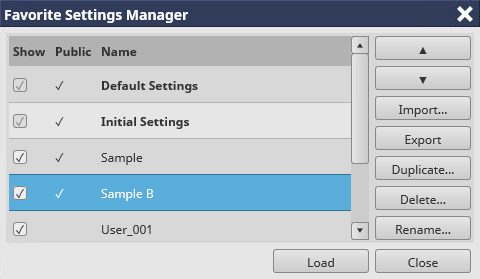
Setting item | Description |
|---|---|
[Show] | Select this check box to display a setting in the menu list of [Favorite Setting]. |
[Public] | The favorite settings with the check box selected are available to all users. The favorite settings with no check box selected can only be used by logged-in users. |
[Name] | Displays the favorite setting name. |
 | Moves the display position of the favorite setting up. |
 | Moves the display position of the favorite setting down. |
[Import...] | Imports the favorite settings from the file written to your computer. |
[Export] | Exports the favorite settings to your computer as a file. |
[Duplicate...] | Copies the favorite setting. Clicking this icon displays the [Duplicate Favorite Settings] screen. Enter the favorite setting name you copied. |
[Delete...] | Deletes the favorite setting. |
[Rename...] | Renames the favorite setting. Clicking this icon displays the [Rename Favorite Settings] screen. Enter the favorite setting name you want to change. |
[Load] | Applies the setting to the menu list of [Favorite Setting], and closes the [Favorite Settings Manager] screen. |
[Close] | Closes the [Favorite Settings Manager] screen. |
 in the upper-right of a page, it turns into
in the upper-right of a page, it turns into  and is registered as a bookmark.
and is registered as a bookmark.