
[Hot Folder Configuration...]
Overview
Display a list of hot folders registered in this system.
You can create, edit, or delete a hot folder.
- Up to 100 hot folders registered in this system are displayed in the hot folder list.
- You can edit or delete a hot folder, or switch the valid/invalid status even while a job is active. However, such an operation is applied after the job is completed.
- A hot folder operated by another user is not available.
- The user setting or job ticket setting of a hot folder can be backed up or restored. For details, refer to [Hot Folder Backup].
- To adjust the display width of each item in the folder list, double-click on the border line between items on the item name, or drag the border line while clicking it. Double-clicking automatically adjusts the display width of the column according to the string of the item name or the string in the list, whichever is longer.
- To sort data by item, click the header of the column. Each time the header is clicked, the display is switched between ascending order and descending order.
Setting Procedure (Creating a New Hot Folder)
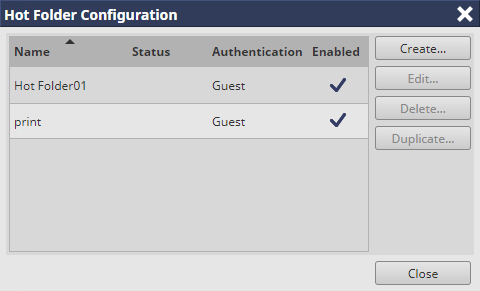
This can also be selected from the right-click menu.
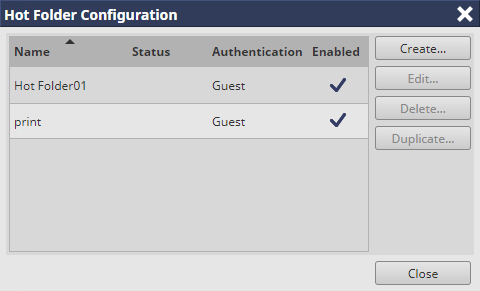
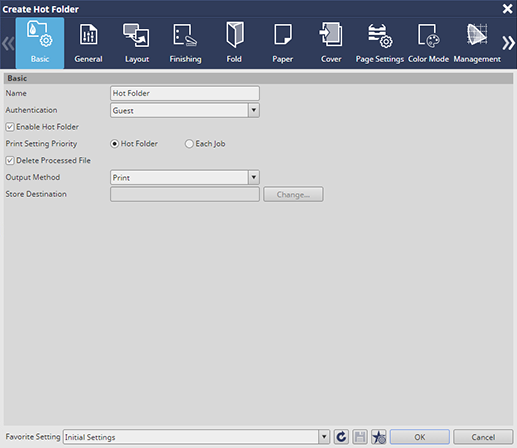
Clicking the tab displays each setting page. For details about the setting, refer to What Is [Hot Folder Configuration...]?.
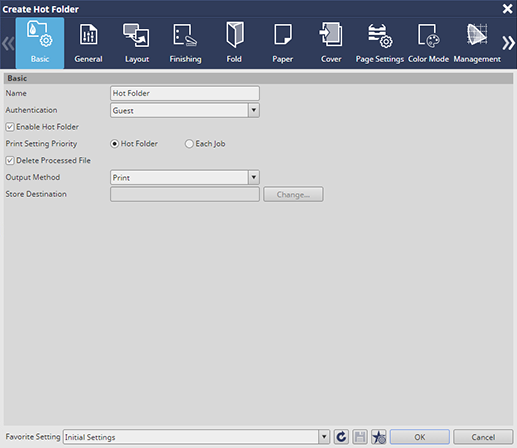
Setting Procedure (Editing a Hot Folder)
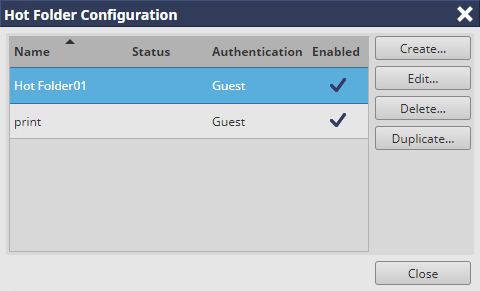
This can also be selected from the right-click menu.
You can also select this item by double-clicking the selected hot folder.
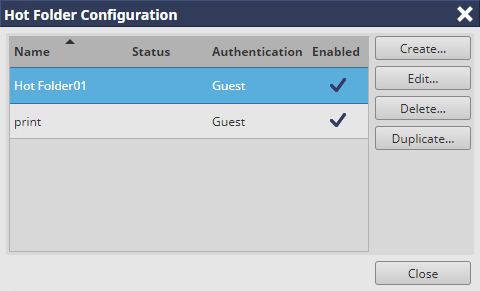
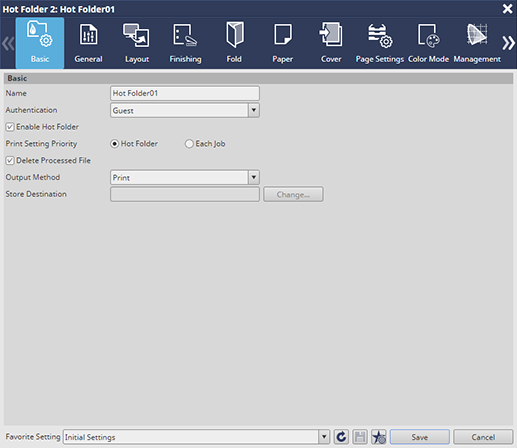
Clicking the tab displays each setting page. For details about the setting, refer to What Is [Hot Folder Configuration...]?.
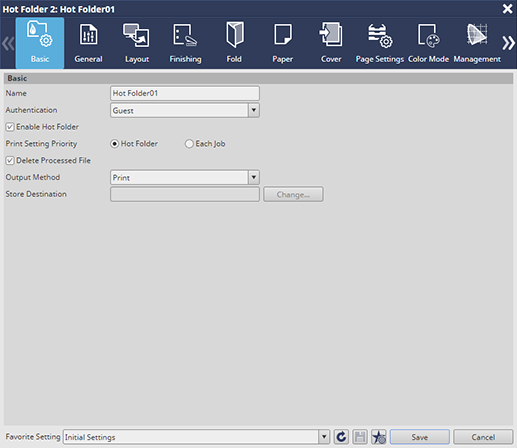
Setting Procedure (Duplicating a Hot Folder)
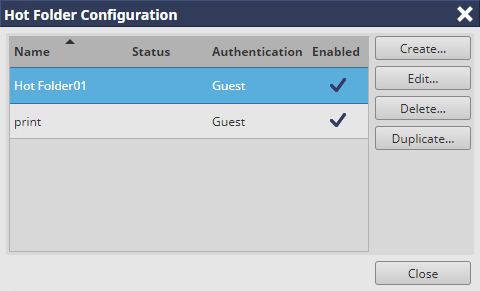
This can also be selected from the right-click menu.
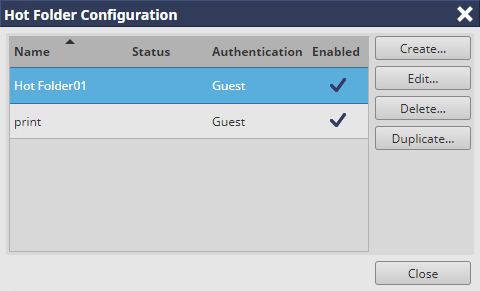
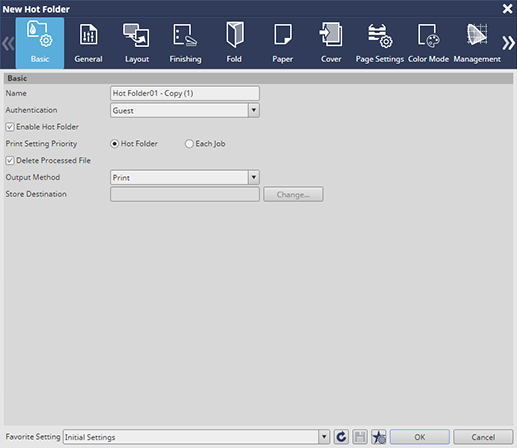
Clicking the tab displays each setting page. For details about the setting, refer to What Is [Hot Folder Configuration...]?.
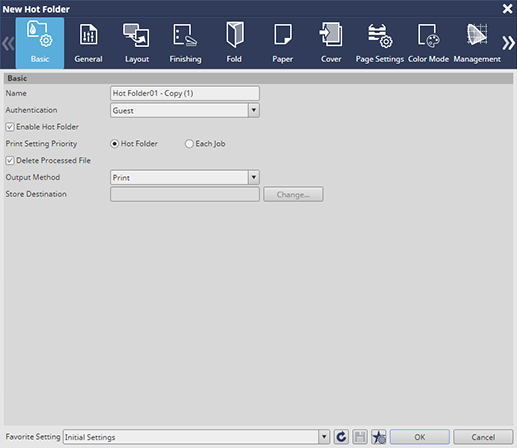

 in the upper-right of a page, it turns into
in the upper-right of a page, it turns into  and is registered as a bookmark.
and is registered as a bookmark.