Check the Counter
The following counters can be checked from the [UTILITY] screen.
[Total Counter]
[Full Color Counter]
[Single Color Counter]
[Black Counter]
[Printer Total Counter]
The product life cycle of the drum, developer, transfer belt, charging corona, toner filter, label convey film and dust-proof filter can also be checked. Information for these parts can be printed.
Press Utility/Counter on the control panel.
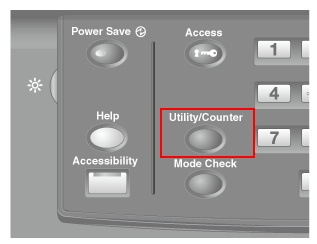
The [UTILITY] screen is displayed.
Check the count for each item.
The count for each item is displayed in the left side of the screen.
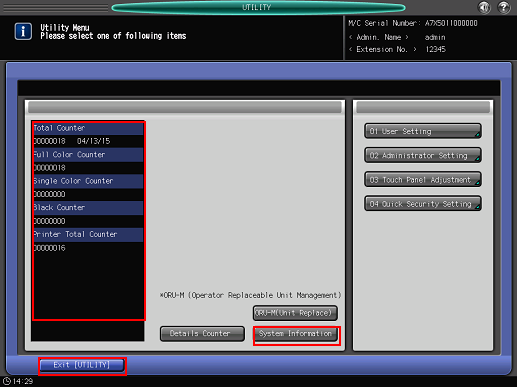
Pressing [System Information] displays the system information of the machine. Press [Close] to return to the previous screen.
Press [Details Counter].
Detailed counter will be displayed as a list.
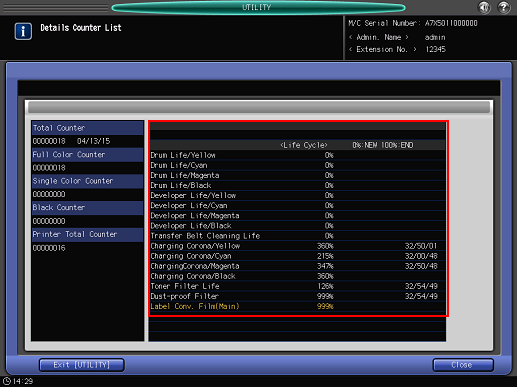
For the developer counter and the OPC drum counter, you can set cycle and running time. Contact your service representative.
Press [Exit [UTILITY]].
The screen returns to the [MACHINE] screen.
