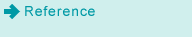Restoring Default Settings Automatically
The machine automatically restores the screen specified as the default screen after a certain period of inactivity. This function is called Auto Reset.
Setting a time interval
As factory default, Auto Reset is set to 1 minute. The time interval to activate Auto Reset can be selected from 60, 120, 180, 240, 300, 360, 420, 480 and 540 seconds. Or, you can also deactivate this function.
Selecting a default screen
The [MACHINE] screen is selected as factory default. The default screen can be selected from the [MACHINE] screen, [Hold Job] screen of the [JOB LIST] screen, and [Reserved Job] screen of the [JOB LIST] screen.
For details about the default screen and time for Auto Reset to function, refer to Auto Reset Setting: Setting the Auto Reset Time and Default Screen Setting: Selecting the First Screen to Be Displayed.